Facebook Launches Groups App, Lets You Add A Group To Your Home Screen
Facebook launched a new app today, Facebook Groups. Much like the Messages app, this app takes a popular Facebook feature and lets you use it in a stand alone app. The point is of course to make access easier because Facebook as a service has grown significantly complex to the point that messages and group interaction isn’t convenient from your news feed. Facebook groups is a lot like the Messages app in layout. You have a home screen where all your groups are listed. You can post a status or photo to a group, get regular push notifications for any group activity, and even create a new group from the app itself. Perhaps the crown jewel in terms of features on this app is the ability to add a group to your phone’s home screen. The app is available for both iOS and Android although at the time of writing, the Google Play Store link isn’t working.
Like with most Facebook apps, you connect with your Facebook profile. The app features four tabs; groups (the home screen for the app), Notifications, Discover, and Settings. The groups tab lists every single group you’ve joined with a Create button at the top right for creating a new group of your own. The groups appear with their profile picture and full name with a badge indicating new notifications from that group.
Tap a group you want to interact with; you can post to the group and invite other members to it. You can also customize notification settings for each group individually. To do so, tap the more button at the top right and a new settings screen will open. Here you can add a group to your phone’s Home Screen and manage the notifications. If you scroll down, you will find the option to leave the group. You like updates and photos posted to the group and leave comments on them.
The Notifications tab is a consolidated view of all notifications from every group you’ve joined. In the Settings tab, you can manage notification alerts and also manage notifications on a per-group basis. The Discover tab lets you look for new groups and suggests groups you might like based on the ones you’ve joined.
Facebook groups are no doubt popular but I’m left wondering if we actually need a separate app to interact with them. I personally feel Facebook could improve how we interact with pages but I wouldn’t want a separate app for that either. Visit the link below to give the app a try. If you visit the link on your iOS or Android device, it will automatically redirect you to the download page.
Download Facebook Groups For iOS and Android
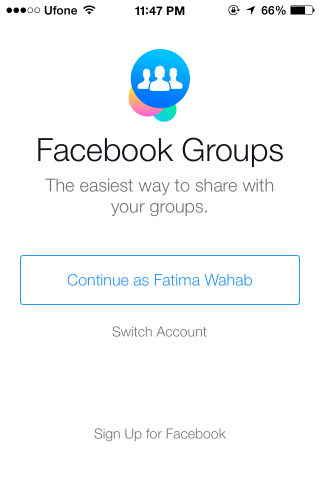
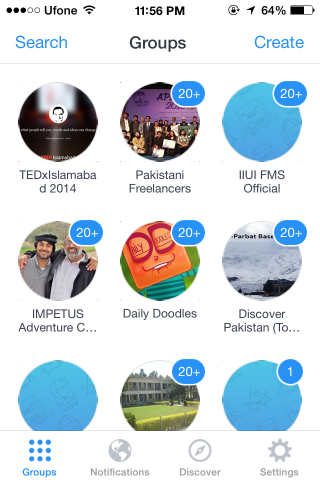
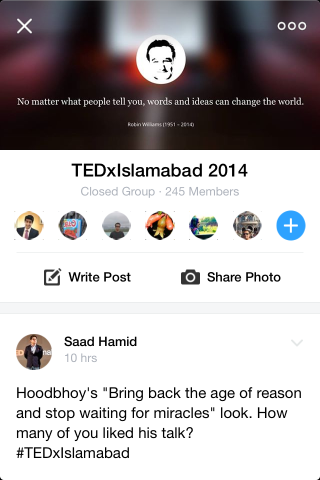
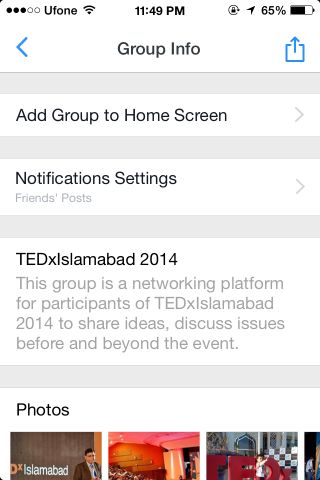
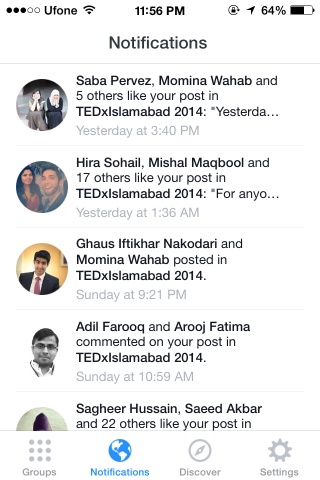
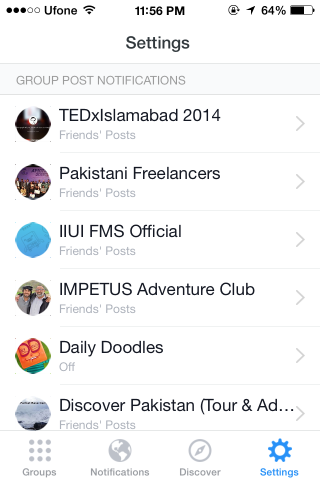

I hear you still don’t have any admin functions on your phone. So what’s the point.
I won’t download it even if they force me to(like messenger).
THIS SUCKS. THERE’S NO WINDOWS PHONE APP!
I would actually love to use this is, but it crashes every time I try to open it. :/
I don’t understand why Facebook keeps doing this? Can’t they just embed the functionality in the standard Facebook app? damn I hate this.