Facebook For iOS & Android Gets Tagging In Comments, Post Re-Sharing & More Emoji
The official Facebook app for iOS and Android has just been bumped to its next version, only a few days after the gifts and chat update was released. The latest update adds the much-desired Share button to posts on your News Feed, but that’s not the only new thing in the app. You can tag people in posts and comments now, and there are a lot of new emoticons that you can use in messaging. The Android app has been updated with the option to create albums. The tagging works just like in the Facebook website, provising you with suggestions as soon as you start typing a name. The share option has just been enabled for links, so you still won’t be able to share someone’s status update or other posts.
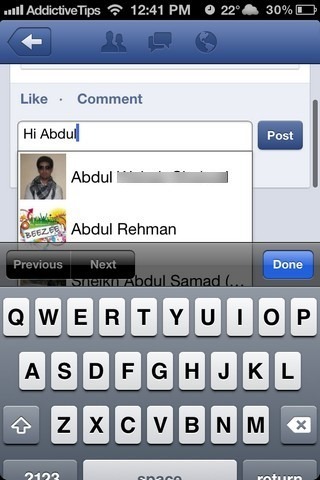

Although it has not been advertised anywhere, we noticed a new Find Your Friends screen in the app after updating it on our iPhone 4 running iOS 5.1. This mysterious feature lets users search for people on Facebook using their device’s address book. We found Find Your Friends to be missing on iOS 6, but that might be due to the newer version’s existing Facebook integration. Now, let’s take a look at the features from the changelog.
Tagging People In Posts & Comments
Just like on the desktop site, you can tag your friends in a post or comment by placing @ before their name or simply choosing the right person from the drop-down list that appears as soon as you start typing a name.
Emoji Support
Previously, only the most basic smileys appeared in their graphical form when sending a message to another Facebook user. The iOS app has been updated with support for a lot of more emoticons and Emoji in chat. You will still find a lot of emoticons appear in their text form, though.
Creating Albums
If you are using Facebook on Android, hit the Photos button on your profile page; you’ll find the option to create a new album right from within the app.

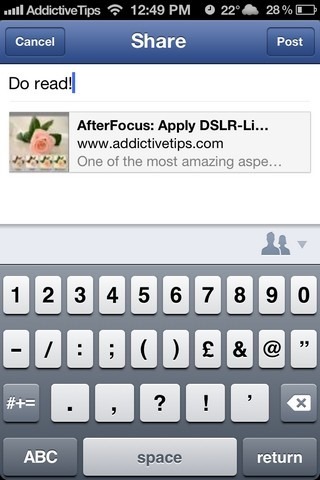
Sharing Links
Posts in your News Feed (just shared links for now) can now be re-posted thanks to the addition of the new Share button next to the existing ‘like’ and ‘comments’ options. When you hit Share, a new screen will show up, where you can choose the visibility options for the post and add a description of your own for it.
Another thing mentioned in the iOS app’s change log is the method to switch between the Most Recent posts or Top Stories. Swipe to the right to reveal the left sidebar and tap on the the gear icon next to News Feed to make the switch. This option has been around since the last update It was probably included in this change log because a lot of users might not have found it on their own.
As always, the Facebook mobile app is available for free, and you can update it by heading to the links provided below.
