Facebook For iOS Gets Status Icons & Convenient Privacy Controls
The Facebook app for iPhone is adequate enough to keep users away from the service’s desktop version for weeks. If, like me, you rely almost exclusively on Facebook’s app to stay in touch with your friends, then you might be a little confused seeing all the smiley faces and ‘feelings’ in the status updates all over your News Feed. The new status icons were introduced by Facebook in its desktop version a few weeks back, and the iPhone app has been updated with support for them just today. Now you can really let the world know how you are feeling, or what’s your bedside read these days. Apart from this major change, the update has also brought more easily accessible privacy controls and the ability to conveniently forward images received in messages. There’s still no hashtag search and visibility, though.
One thing that appears to have been rolled out quietly with the update is that whenever the app is launched, a banner representing the last pending notification shows up. Other changes might not be as easily visible though, as the overall layout of the app and the News Feed hasn’t changed at all.
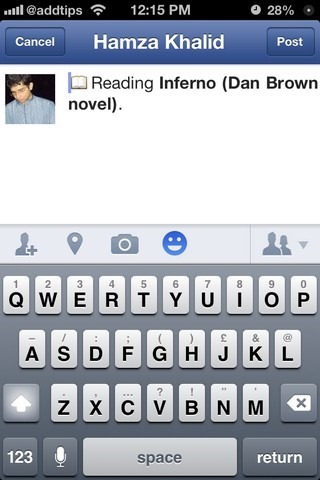
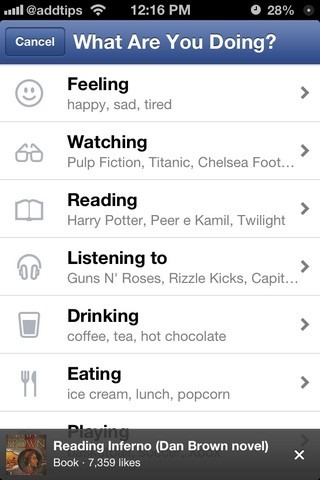
To see and use the new status icons, head to the composition menu by tapping the Status button from the top bar. The icons can be accessed by hitting the smiley face in the options bar below the text area. To help users create new posts easily, the ‘What Are You Doing?’ list is arranged pretty neatly, with separate sections for ‘Feeling’, ‘Watching’, ‘Reading’, etc. You can perform a search for the desired entity within these sub-lists, while the most popular choices are shown on the main page.
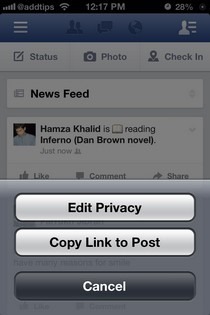


A more practical change in Facebook 6.2 for iOS is the availability of advanced privacy controls for every post. Tap the small arrow icon located in the top-right corner of a post to change its privacy settings. You can choose to make the post visible to a specific group, or to one of your friend lists.
Chat Heads have really changed the way Facebook messaging works on smartphones, and the latest update of the app brings a much smaller improvement to the messaging front too. Users can now create a new chat thread simply by choosing to forward an image received in a previous conversation. This can be done using the small sharing button visible in the bottom-left corner of each photo.
For anyone who has been feeling a little left out amid the storm of status icons, Facebook 6.2 is a good update. So, give it a go by heading to the following link and grabbing the free, universal Facebook app.
