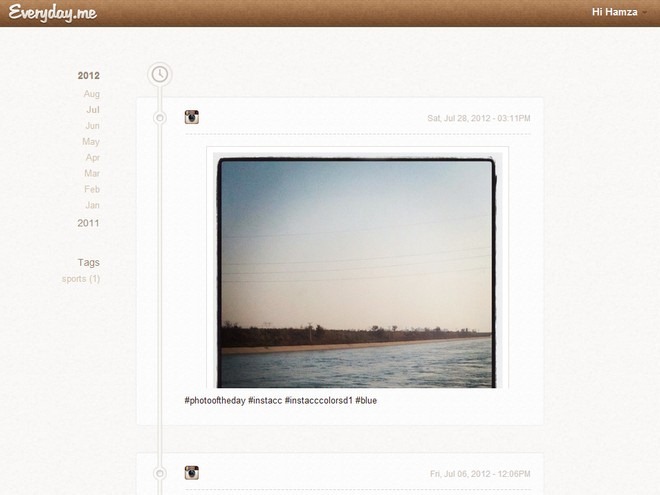Everyday.me Auto-Creates A Journal From Your Social Media Feeds [iPhone]
Keeping a personal diary can be fun, but most people shy away from this habit due to the effort it takes to find some time each day to write a new entry in your journal. If you own an iPhone, now there is a really easy way of starting and maintaining a journal, and that, too, without the sense of responsibility of creating a new entry each day. Everyday.me is an iOS app that writes your journal for you automatically. Of course, you can manually write in it whenever you want, but if you don’t feel like typing, just leave the work to Everyday.me and the app will extract your journal’s new entries from your social media activities. Everyday.me taps into your Twitter, Facebook and Instagram accounts to find relevant stories that can be put in your personal diary. You can edit any of those entries to include your own thoughts and photos, or there is the option to start a post from scratch and make it a part of your Everyday.me journal.
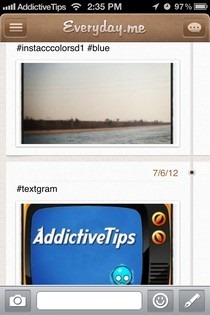


Due to the nature of this app, you have to sign up for a new Everyday.me account in order to use it. After you have created a new account using an email ID and a new password, you will be taken to the app’s main settings screen. It is here that you have to link your social networks with Everyday.me. As already discussed, the app supports Facebook, Twitter and Instagram. You have to associate at least one of these accounts with the app in order to access the automatic writing feature of the service. Once you have linked your social networks with Everyday.me, hit the Finish button from the top right corner. The app will take a few moments to load everything, and when that has been done, you will see all the posts related to you, or made by you, visible on the app’s main page. While these entries become a part of your journal automatically, there is still the option to make changes to each post manually and save it as a modified entry in your journal.