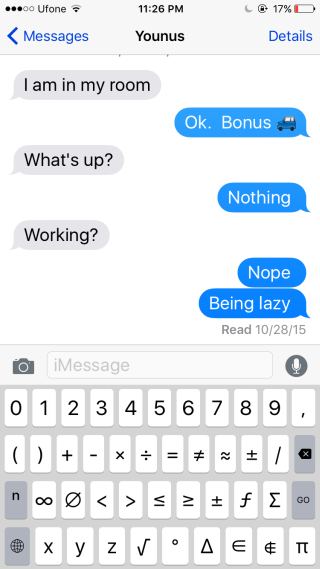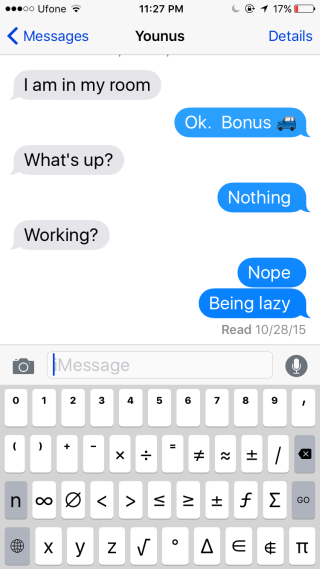Enter Obscure & Common Mathematical Symbols From iOS Keyboard [Paid]
The default iOS keyboard has buttons for standard mathematical functions i.e., addition, subtraction, multiplication, and division. For any other symbol you might need to enter, you normally have to copy and paste them from some place. MathBoard is a $0.99 app for iOS that is meant to meet any and all mathematical symbol needs. It’s a third-party keyboard app that has every common and obscure mathematical symbol you might ever need to enter including Pi.
Install MathBoard and go to the Settings app. Under General>Keyboard, enable it. Return to any app that you can input text in and switch to the app’s keyboard. If it doesn’t appear right-away, quit the app and open it again.
MathBoard has two keyboard faces; the first has numbers one to zero and symbols for function, sigma, Pi, delta, square root, and three variables x, y, and z, among others. The second face has symbols for applying exponential values. The top row is again dedicated to numbers one to zero but these represent values in the nth power of a number. Almost all buttons on the exponent keyboard face are similar to the first one however they are meant to enter numbers and symbols for the exponent value.
MathBoard isn’t an app you’re going to use on an iPhone, not even an iPhone 6S Plus because the screen is still pretty small for anyone to want to work on it unless they have no other choice. The iPad is where this app is incredibly useful and we can only hope it’s soon available for the iPad Pro where it would work especially great with Microsoft’s Office Suite of productivity apps.
Install MathBoard From The App Store