Edit & Customize The Appearance Of Notification Banners On Your iPhone
A lot of tweaks are released for Cydia users each week, and they vary in their functionality quite a bit. Having said that, you are sure to notice that usually there are a few tweaks that are pretty similar in features, and get released pretty close to each other. Today, the focus of the developers over at the Cydia store appears to be on notification banners for iOS. Thanks to MiniBanners and SimpleBanners, users with jailbroken iPhone, iPad and iPod touch devices can now change iOS notifications in any way they want. In a way, MiniBanners gets rid of the banners completely and replaces them with a new and more compact notification style of its own. On the other hand, SimpleBanners endows users with more control over the way notification banners appear on iDevices, but still maintains the basic appearance of stock notifications.

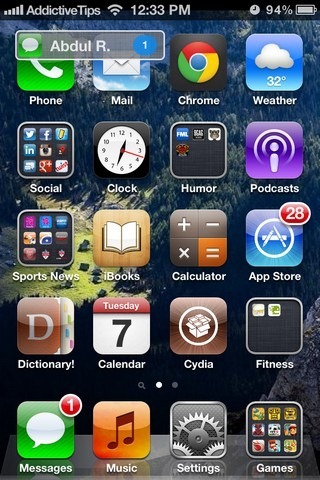
MiniBanners
MiniBanners is available in the ModMyi repo of the Cydia store as a free download, and if you want a third option in addition to alerts and banners for notifications, you should look no further. This Cydia tweak comes up with a banner that is really small in size, and looks more like an alert than a full banner. It notifies you in its own way, and includes nothing more than the source app’s icon, the main title of notification (or sender name) and a badge indicating the number of new notifications in a particular group. If you want to dismiss the notification quickly, just hold your finger over it. The lockscreen notifications remain unchanged with MiniBanners, and as the tweak does not come with a menu of its own in the Settings app, there is no way of making any changes to the way banners appear on the Springboard of your iPhone.
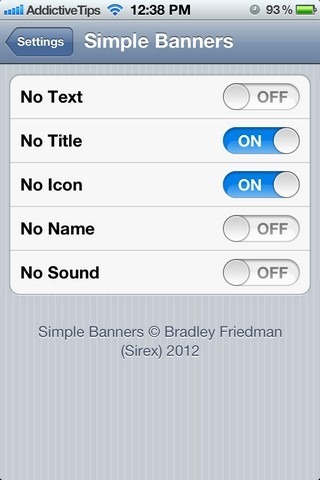

SimpleBanners
This tweak handles each aspect of notification banners separately, and you will be able to remove any component of the banners that annoys you. After SimpleBanners is downloaded, it adds a new menu to the stock Settings app, containing 5 toggles.
- No Text
- No Title
- No Icon
- No Name
- No Sound
The toggles are a little confusing, and you might have to take a few minutes to wrap your head around the fact that toggling the No Sound button to ON will actually turn off the sound. The same holds true for all the other buttons offered by SimpleBanners. Once you have tinkered with the tweak enough to create a banner that is according to your liking, just exit the Settings app and you will see the simplified version of the banner the next time you receive any notification.
Both the tweaks are available as free downloads, and you will have to choose only one as they can’t work alongside each other. In our case, MiniBanners suppressed the SimpleBanners tweak, and we had to uninstall it in order to make the latter work. So, looking to customize notifications? Tale your pick and head to the Cydia store.
