How To Edit Bitmoji Moods In Snapchat
Snapchat lets you add your own photo to your snapcode. You can forgo the image but that leaves your snapcode blank with just the white ghost in the middle. The recent update to Snapchat has changed that. If you’ve created a bitmoji avatar for your Snapchat account, it’s automatically added to your snapcode if you don’t have a profile picture. You can also edit bitmoji moods in Snapchat.
Edit Bitmoji Moods In Snapchat
Make sure you’ve created a bitmoji avatar for your Snapchat account. Open Snapchat and tap the bitmoji at the top left. On your profile screen, tap ‘Edit Bitmoji’ at the top left. This will take you to the Bitmoji screen. Tap ‘Change my Bitmoji selfie’.
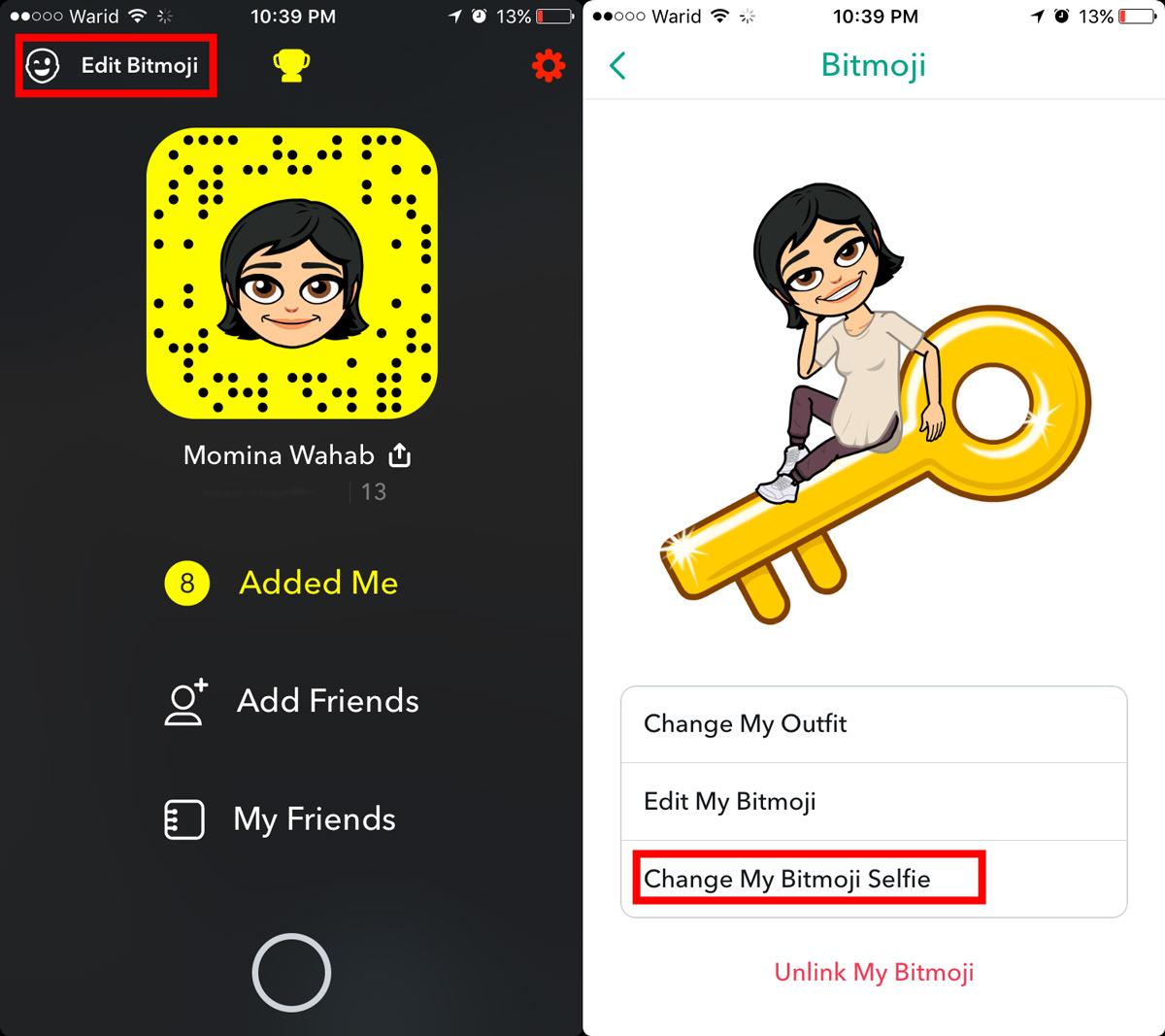
On the following screen, select the mood you want to set for your bitmoji, and tap ‘Done’ at the bottom. Your Bitmoji will update automatically.
RELATED READING: Best VPN to unblock Snapchat anywhere.
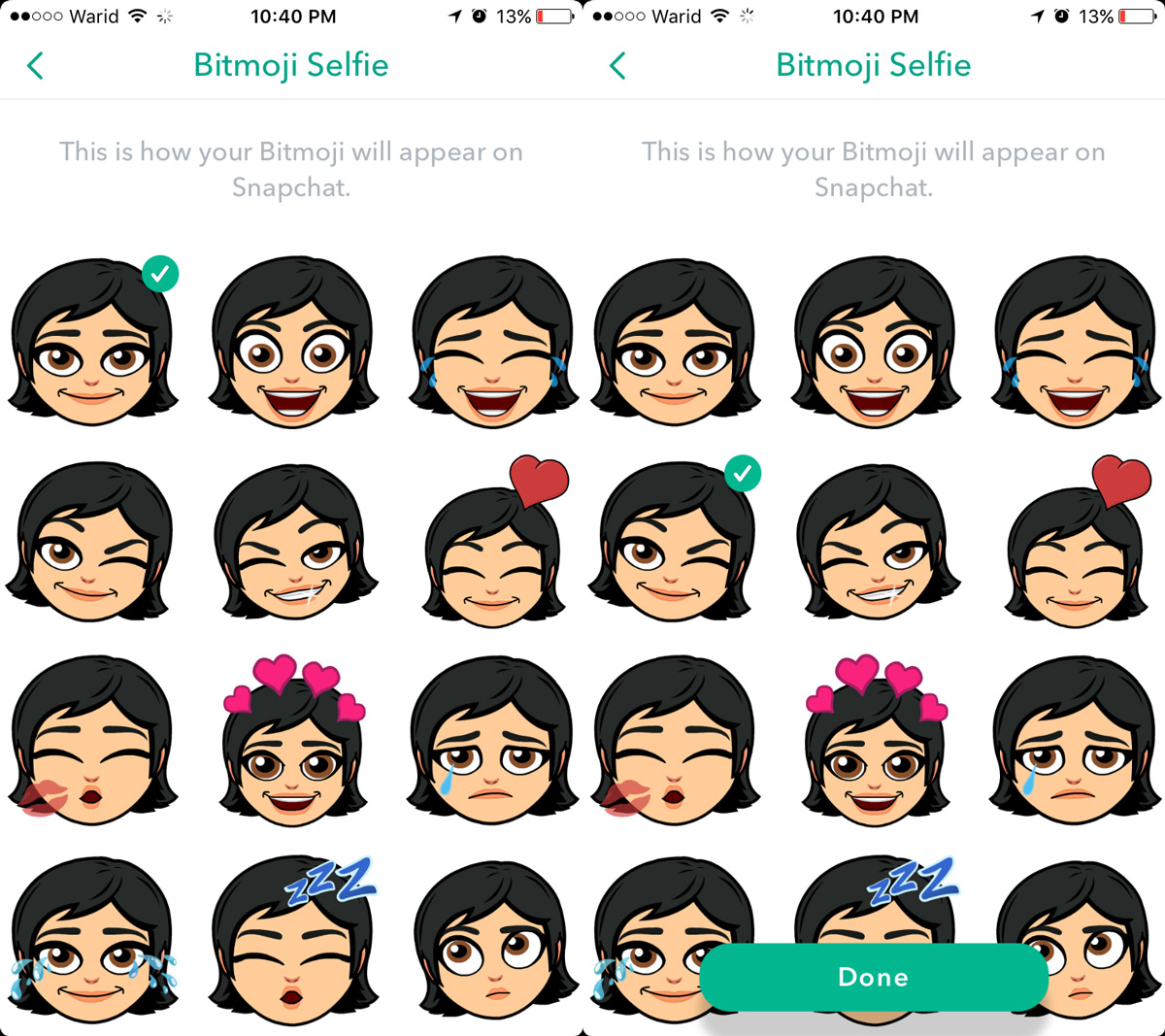
This is a new Snapchat feature so you will have to update the app to get it. If you have your own picture added to your snapcode, you will have to remove it to add your bitmoji avatar to it.
Remove Profile Picture From Snapchat
Open Snapchat. Tap the ghost or bitmoji icon at the top left of the home screen. This will take you to your profile screen. Tap your snapcode. On your snapcode screen, tap the reverse arrow button on the right of the capture button. Snapchat will confirm if you want to remove your profile picture. Tap ‘Remove’ and you’re done.
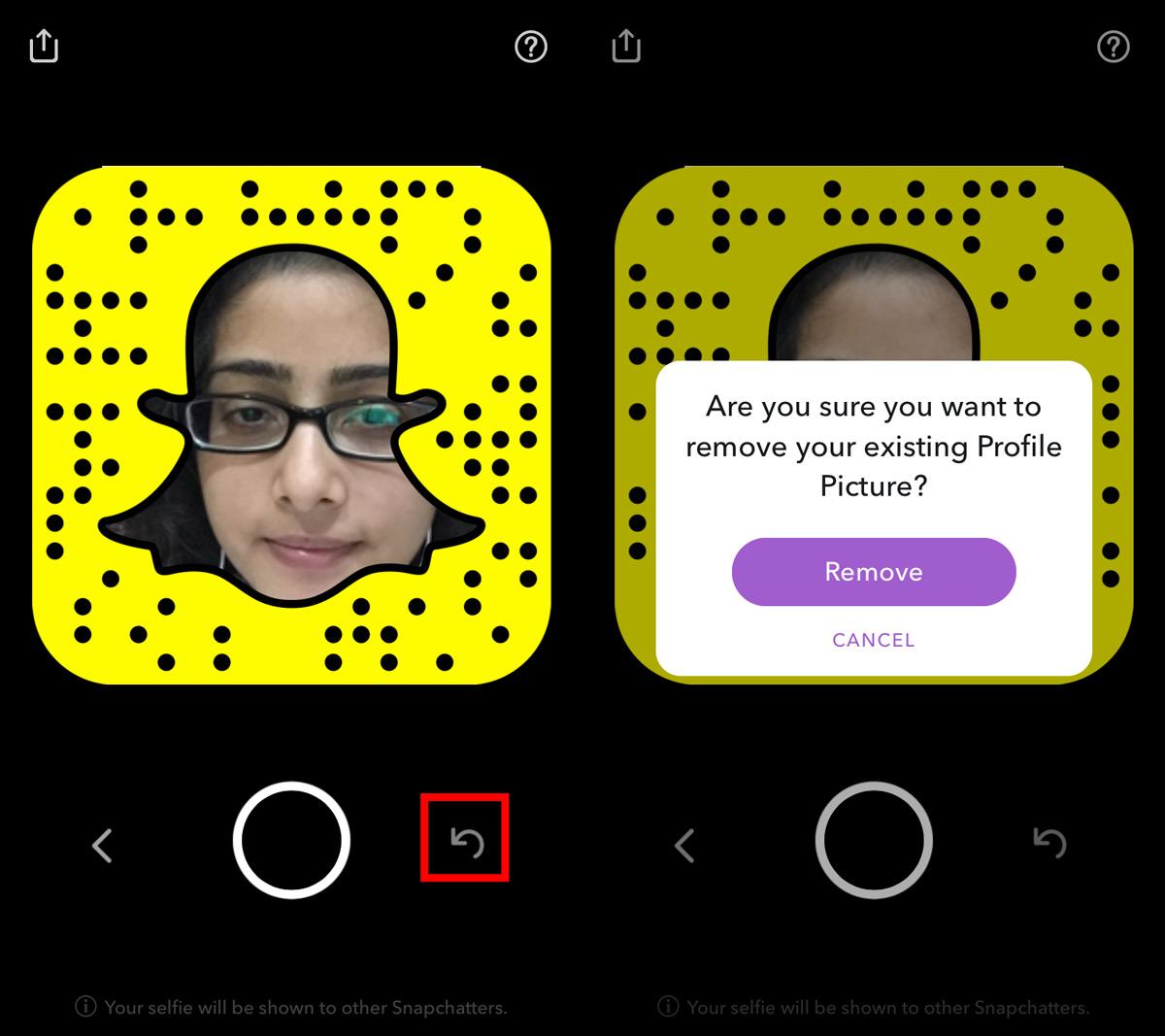
Snapchat will immediately add your bitmoji avatar to the snapcode, if you’ve created one.
We should warn you that, like all new Snapchat features, this one is also rolling out incrementally to users worldwide. Before you remove your profile picture from Snapchat, check if it will be replaced with your bitmoji avatar.
To check this, tap your bitmoji avatar at the top left of your profile screen. If you see the ‘Edit My Bitmoji Selfie’ option on the Bitmoji screen, then the feature has rolled out to your account. If you don’t see this option, then Snapchat will not add your bitmoji avatar to your snapcode.
The solution in this case is to just wait it out. Snapchat features don’t take very long to roll out worldwide. It’s only a matter of time until you get it. At the most, you only have to wait a week. Make sure you’ve updated the app, of course and that you have a bitmoji avatar configured and connected to your Snapchat account.

i do not have snapchat! 😂😂😂😂😂😂😂😋
So, once your Bitmoji avatar has been automatically added to your snapcode, is there any way to change it back to your previous profile picture?
You can unlink your avatar but that’s all. Snapchat has removed profile pictures. You cannot revert back to one.