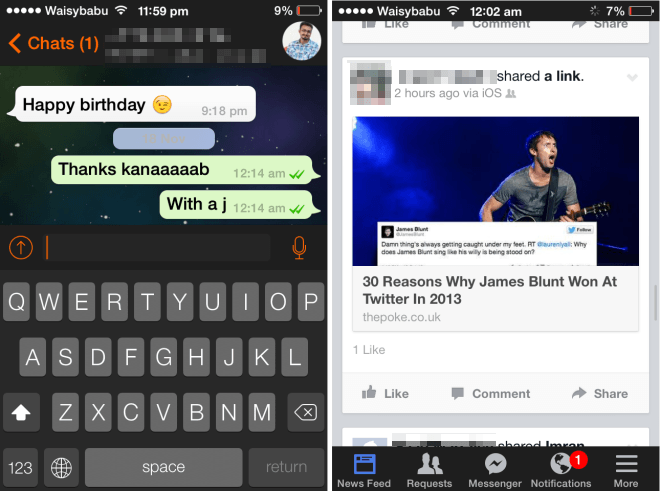Eclipse Enables System-Wide Night Mode In iOS 7
iOS 7 comes with lots of features to love, but its uncomfortably bright UI is not one of them. Save for a handful of stock apps and system components – Stocks, Notification Center, Compass – almost everything is a bright, in-your-face white. As someone who keeps display brightness across all devices at around 20-30% with f.lux on, I find iOS 7 quite repulsive at times. Some app developers understand this: Tweetbot, Alien Blue, Reeder, Pocket, etc. all come with dark modes for easier reading. For the rest, we will have to wait for Apple and other developers to respond to user feedback.
Or, if your device is jailbroken, you can install Eclipse. Launched earlier today, it allows you to enable dark mode throughout iOS, including third-party apps! Awesome, isn’t it?
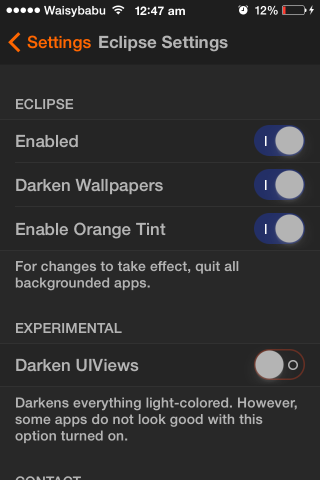
Does it work though? Changing UI system-wide without relying on a theming engine such as Winterboard is a huge task to undertake. Let’s find out how Eclipse fares at it.
Eclipse works by darkening common programmatic UI components of iOS apps to a light black. The italicized terms are important, because there are many apps that don’t use programmatically-colored UI components, preferring PNG images instead. Eclipse also applies this to all third-party apps, so Facebook, Twitter, Evernote etc. also get an unofficial dark mode!
The results are mixed, unfortunately. It is either a complete hit or a complete miss wherever Eclipse applies itself.
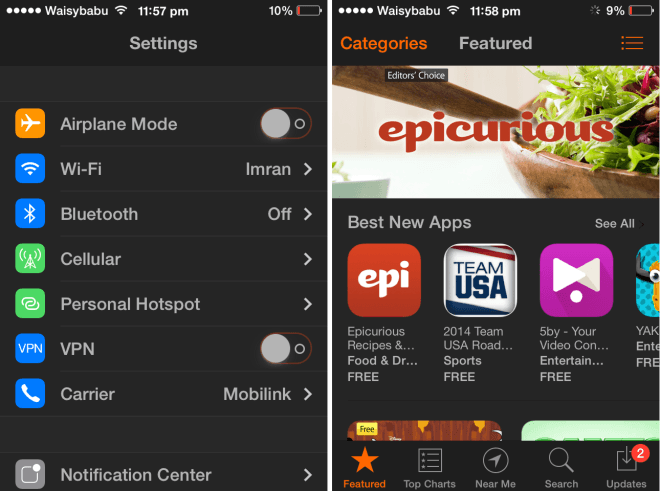
Consider the Phone.app: looks perfect with Eclipse enabled in Favorites and Contacts, but lands flat on its face in the Dialer. Agreed, this is because – based on my understanding – Apple used a PNG instead of a programmatically-colored background, but it is still an issue to be dealt with.
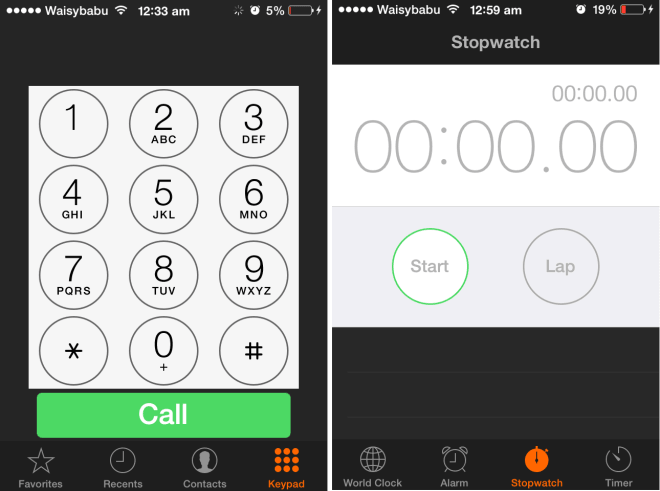
The Music app has the right text color, but the background color is still white (grey on white, boo!). There so many others, so we’ve taken a few screenshots of how Eclipse looks like in commonly used apps to help you see its effects.
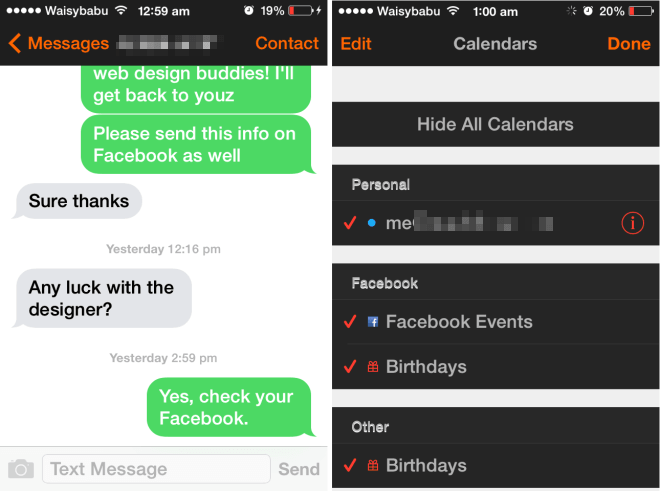
This is hands-down the most promising iOS 7 jailbreak tweak I have seen yet. While other jailbreak tweaks solve small problems in corners of iOS, Eclipse solves a huge problem throughout the OS.
Again, it doesn’t work all the time, but when it does, it feels like someone just took a huge weight off your eyes.
Eclipse needs a lot of work from the developer. It needs tweaking in several dozen little places, and it also needs an option to enable dark mode in only user-selected apps (enable it in WhatsApp, disable in Evernote, for example). When that does happen – and I have a feeling it will indeed happen in a few weeks (the developer sounds like a dedicated chap) – it will become one of those tweaks that you install first right after jailbreaking your iOS device.
Eclipse is available for just $0.99 from Cydia under the BigBoss repo. Once installed, you need to enable it from Settings > Eclipse.
Be sure to let us know what you think of Eclipse by leaving your thoughts in the comments section below.