Stitch Lets You Create Awesome Video Presentations On iPhone Using Local & Web Images
As any student can tell you, making an effective presentation isn’t as easy as it looks. You don’t want to be too extravagant with the clip art and colorful effects, but such elements can also be essential to capture the audience’s attention for the span of the entire presentation. Wouldn’t it be nice to have a way of easily creating as many presentations as you want before finally choosing one for actual use? If you are using a tool like PowerPoint, it isn’t very practical to keep trashing your work and starting from scratch repeatedly. This is where Stitch can help you. Not only does the app let you create detailed video presentations on your iPhone, it does that in just a few simple steps.
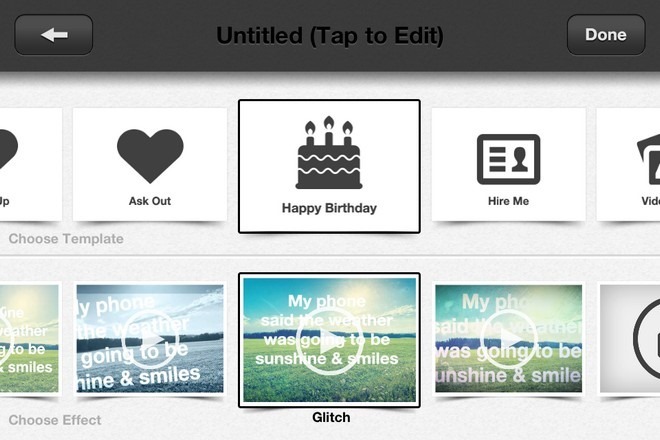
Stitch is one of those rare iPhone apps that work entirely in landscape mode. You can associate your Twitter, Facebook or YouTube account with Stitch for easy sharing, but this step can be skipped if you want. To start making a presentation, you first have to choose a template. The available options include templates for lectures, resumes and different occasions. It is also possible to apply a photo effect to the entire template if you want to add a bit of visual oomph to the mix. Some of the filters are free, while others have to be unlocked via in-app purchases. Once everything is according to your liking, hit the ‘Done’ button.


To personalize a slide in the newly created video, hit the pencil icon that’s overlaid on it. You can choose a background image for a frame from the camera roll, or by searching for photos on Instagram and Google. Once the picture has been added, the next step is to overlay text on it. Tap the ‘+’ icon from the sidebar to insert a text box to the slide. Stitch offers options for aligning the text, changing its color or resizing it. It is also possible to inset a blank or colored slide anywhere in the presentation.
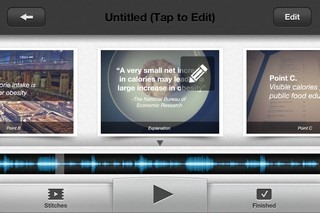

When you are satisfied with the content of the presentation, hit the ‘Finished’ button to begin processing it. It is also possible to preview your work by hitting the big play icon in the bottom bar. Completed projects can be re-edited, copied or shared once the rendering process has ended. The app’s sharing options include social media and YouTube. A background soundtrack is added to presentations by Stitch automatically, and you don’t have to worry about configuring or editing it.
Stitch is a free app optimized for iPhone/ iPod touch. It’s sure to look great and be immensely more useful on iPad once the developer makes it universal but for now, you can enjoy making presentations on it on your iPhone without breaking a sweat.
