Dolphin Browser Adds Remote Sync With Desktop Browsers & WiFi Sharing
Dolphin Browser might be one of the most popular web browsers for Android and iOS, but it has been lacking in some much-needed features like remote content syncing with desktop browsers and better page sharing capabilities that most rival mobile browsers have been offering for quite some time now. However, things seem to have taken a turn for good as the latest update of this crowd-favorite Android and iOS web browser addresses exactly these shortcomings. Dolphin Browser now supports 1-tap sharing of favorite pages to Facebook or Twitter. You can also clip your favorite web content to save in your Evernote account or Box cloud storage. The Dolphin Browser web extensions for Chrome, Safari and Firefox allow you to instantly push tabs, images, texts and other content from desktop to mobile, and vice versa. In addition, you can also sync your tabs, passwords, history & bookmarks across all your devices, including desktop browsers. Last but not the least, the update brings a ‘Wi-Fi Broadcast’ feature to let you share favorite webpages with nearby Dolphin users with utmost ease.
There is no denying the fact that all aforementioned changes in the latest Dolphin Browser update will help it compete better with the likes of Chrome, Firefox and other cross-platform web browsers. Each feature announced in the latest update works as advertised, and adds new value to the overall user experience offered by the browser, especially when it comes to content syncing with desktop browsers, and sharing across web services & devices.

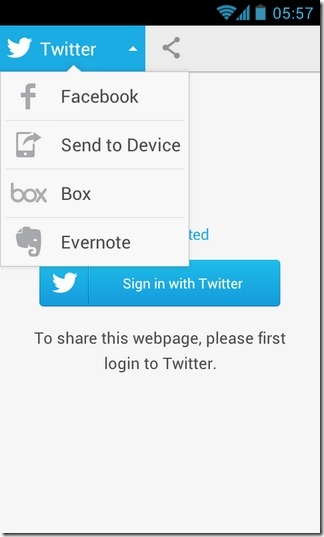
Most of the sharing features mentioned above can be accessed by navigating to Menu > More > Share Page. You get 1-tap sharing shortcuts for Facebook, Evernote, Box, Twitter or a desktop browser of your choice with the Dolphin Browser extension up and running on it. In order to send the currently opened pages and other content back and forth between your mobile and desktop browsers, you’re required to log in with your Dolphin Connect, Google or Facebook account.
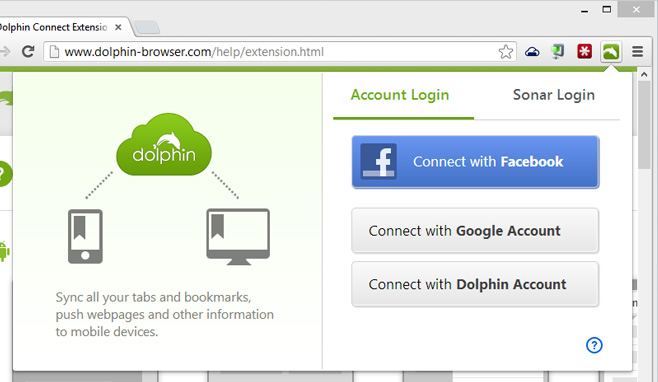
For sharing through all other supported online services, you’ll need to authorize the mobile app to access the relevant accounts. Just go to the the Account & Service > Dolphin Connect section in the app’s settings, where you can connect your Facebook, Twitter, Evernote and Box accounts for content sharing, and also sign in to Dolphin Connect & select the content you want to sync across devices and with your desktop browsers.
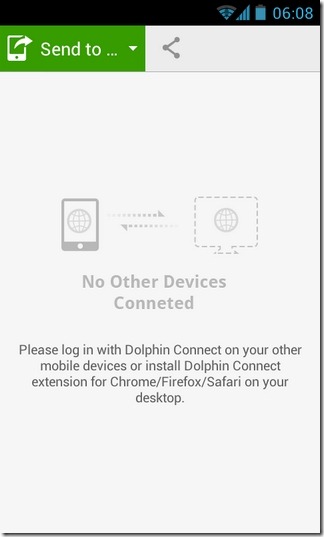
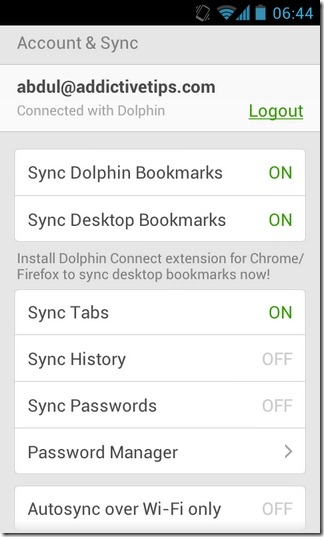
The Wi-Fi Broadcast feature can be accessed from the app’s Add-ons side pane that you can bring up by swiping in from the right. The feature allows you to easily share your favorite webpages with other Dolphin users over the same Wi-Fi network. Any user can publicly share the currently opened webpage with other nearby users and, in the same way, access pages shared by them on the same Wi-Fi Broadcast screen. The app maintains a history of recently shared pages by all users, and helps you create personalized avatars for your particular device for easy identification by others. This feature alone makes this update worthwhile, as it means you no longer have to get others around you to look at your phone’s screen just to show them something interesting; you can simply share it with them wirelessly, and they can view it on their own devices at their convenience.
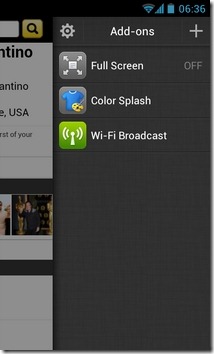

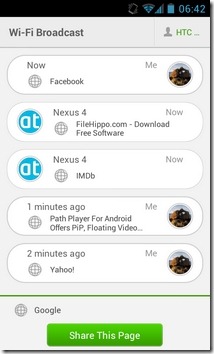
As before, the browser remains available for free in both Google Play Store and iTunes App Store, and can be downloaded via the relevant links provided below.
Download Dolphin Browser For Android
Download Dolphin Browser For iOS
Install Dolphin Connect From Chrome Web Store
