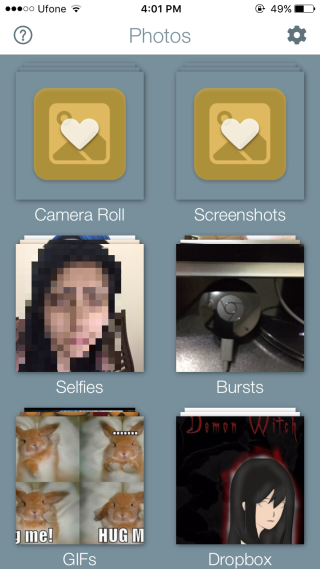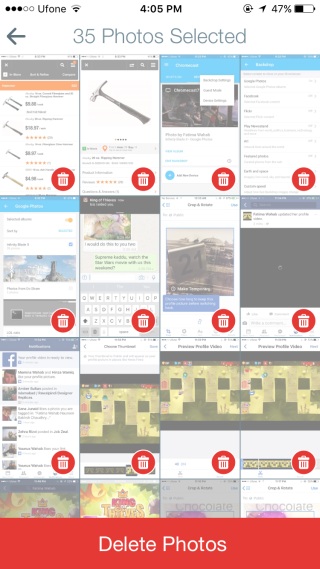Delete Photos From Your Camera Roll By Swiping Left Tinder-Style [iOS]
Smartphones have made it incredibly easy to take photos. It’s so easy to take photos that we end up taking hundreds of them and just about everything is photo-worthy. It’s only when space on our devices starts to run out that we sit down to delete them and at that point, it becomes a task in itself. Meet PhotoTrash, an iOS app worth $0.99 in the app store that lets you delete photos by swiping left. The app uses Tinder-style gestures to review and delete photos. It’s a brilliant app that will let you favorite photos, keep the ones you like, and remove the ones you no longer want.
Install the app and allow it access to your photos. It will list all your albums as well as the entire Camera Roll. Tap the album you want to delete photos from and review them one-by-one. To delete a photo, swipe left. To keep a photo, swipe right. To favorie a photo, tap it once.
Once you’ve gone through an entire album and selected which photos you want to delete, tap the delete icon at the top right. It will show a number badge indicating how many photos you’ve selected. PhotoTrash will let you review the photos one more time, and then ask for confirmation before finally deleting them. Once you’ve deleted the photos, the app will show you how much space you cleared up on your device.
PhotoTrash is $0.99 worth of pure genius. It combines the ease-of-use that Tinder’s swipe gestures have made popular and applies it to a time consuming but oft needed task like deleting useless photos from your device. It has been mindful to support the ‘Favorite’ feature in photos. Topping this off by telling you how much space you’ve saved is likely to encourage you to free up some more.
Install PhotoTrash From The App Store