Decorate Your iPhone Photos With Customizable 3D Text Using TypoPic
Apps like Overgram, Quipio and Font Art have made typography something that is very much a part of the smartphone experience these days. A lot of quotes or just random pics are shared over social media using typography apps. The genre has finally reached the point where you might call it a bit crowded. Whenever this happens, a new app has to be truly special to be noticed by users. TypoPic is an iOS release that might force you to move on from the current photo editor you are using for creating text art. The app isn’t too heavy on editing options but when it comes to overlaying text over images and tinkering with that text, there are some amazing feature on offer. The most unique of these features is the ability to give the added text a 3D look by playing around with its orientation and perspective.
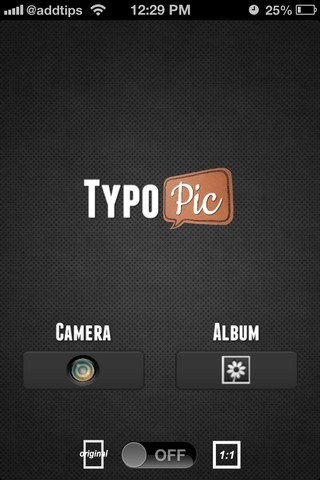

The main page of TypoPic can be used to load photos from the camera roll for editing. There is also the possibility of snapping a photo right from within the app, and then using it in the editor. Before you get down to business though, it is better to choose the dimensions of the frame you intend to work with. TypoPic lets you keep the original image aspect ratio or equalize things by going for the 1:1 option.
TypoPic isn’t much of a photo editor, and the only option available in that regard is the list of image effects. The filters all vary based on their predominant color, and the end results are generally pretty neat.
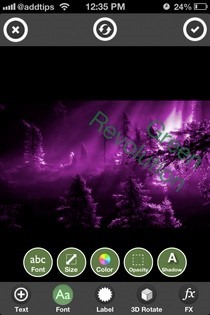


To start with text-related operations, hit the first button in the bottom bar. Users can choose the text snippet’s size, color, font style and position. There are plenty of fonts available in the app, and you can also adjust its orientation and position simply by dragging the text around. Using the ‘Label’ button, it is possible to surround the text with a shape or color of your choice. You can also change the appearance of these text bubbles to suit your exact needs.
In ‘3D Rotate’ mode, the text spins around its axis to give it a whole new feel. You can adjust the perspective using a slider provided at the bottom of the screen, which gives an illusion of distance from the text. Apart from that, you can just swipe across the screen to tilt the text frame.
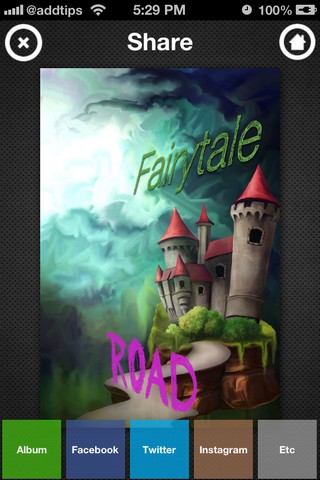

Other than letting you save your typographical work to the camera roll, the app also comes with sharing options for Facebook, Twitter, Instagram and just about any other installed app capable of handling images. TypoPic is a free app display-optimized for iPhone and iPod touch.
Install TypoPic from App Store
