How To Create Snapchat Stories With Friends
Snapchat’s stories have been copied left, right, and center. Facebook has copied and cloned this feature on all major app titles that it owns.. This includes Instagram, Facebook Messenger, and Whatsapp. All three apps have a substantial number of users and it has effectively hurt Snapchat. That said, Snapchat isn’t taking this lying down. The app is already adding new features and improving the current ones. A new Snapchat feature now lets you create Snapchat stories with friends. This is basically a group that everyone in the group can send snaps to. It’s different from a regular Snapchat group where only one person can send snaps to.
You will need to update the Snapchat app in order to create Snapchat stories with your friends.
Create Snapchat Stories With Friends
Open Snapchat, capture a photo, and tap ‘Send’. On the ‘Send to’ screen, tap ‘Create Story’. Give your story a name and then select who can add snaps to your story.
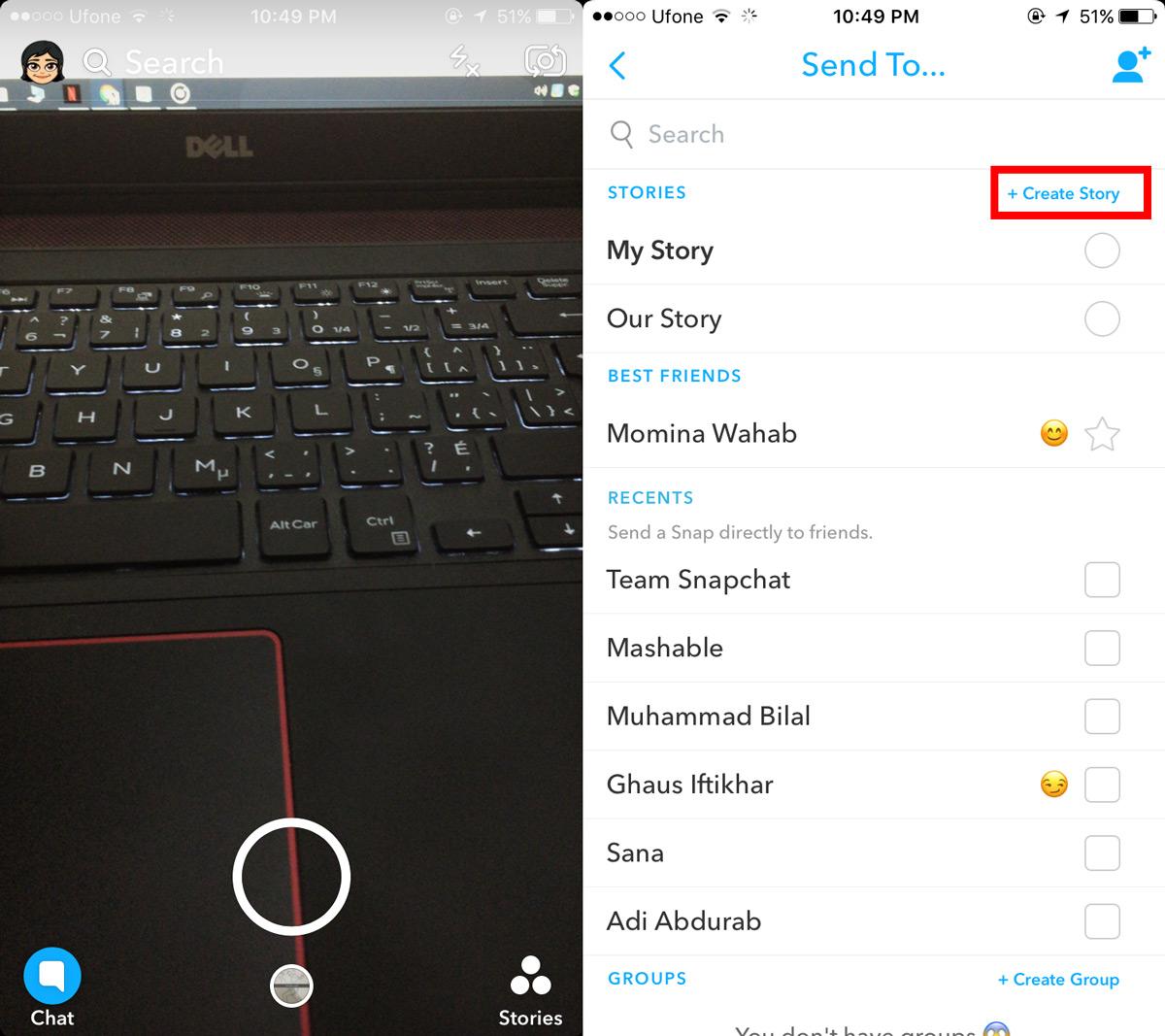
When you create Snapchat stories with friends, there are two ways to select which friends can add snaps to it. You can add a geo fence or you can pick friends from your contacts.
Add A Geo Fence
A geo fenced story is a story that restricts contributors by location. After you name your story, turn on the ‘Geofence’ option. It will detect your current location and add a small perimeter to it. Anyone inside this perimeter, your friends and their friends, can view this story. You can allow just your friend, or your friends’ friends to contribute snaps to this story but they must be within this perimeter.
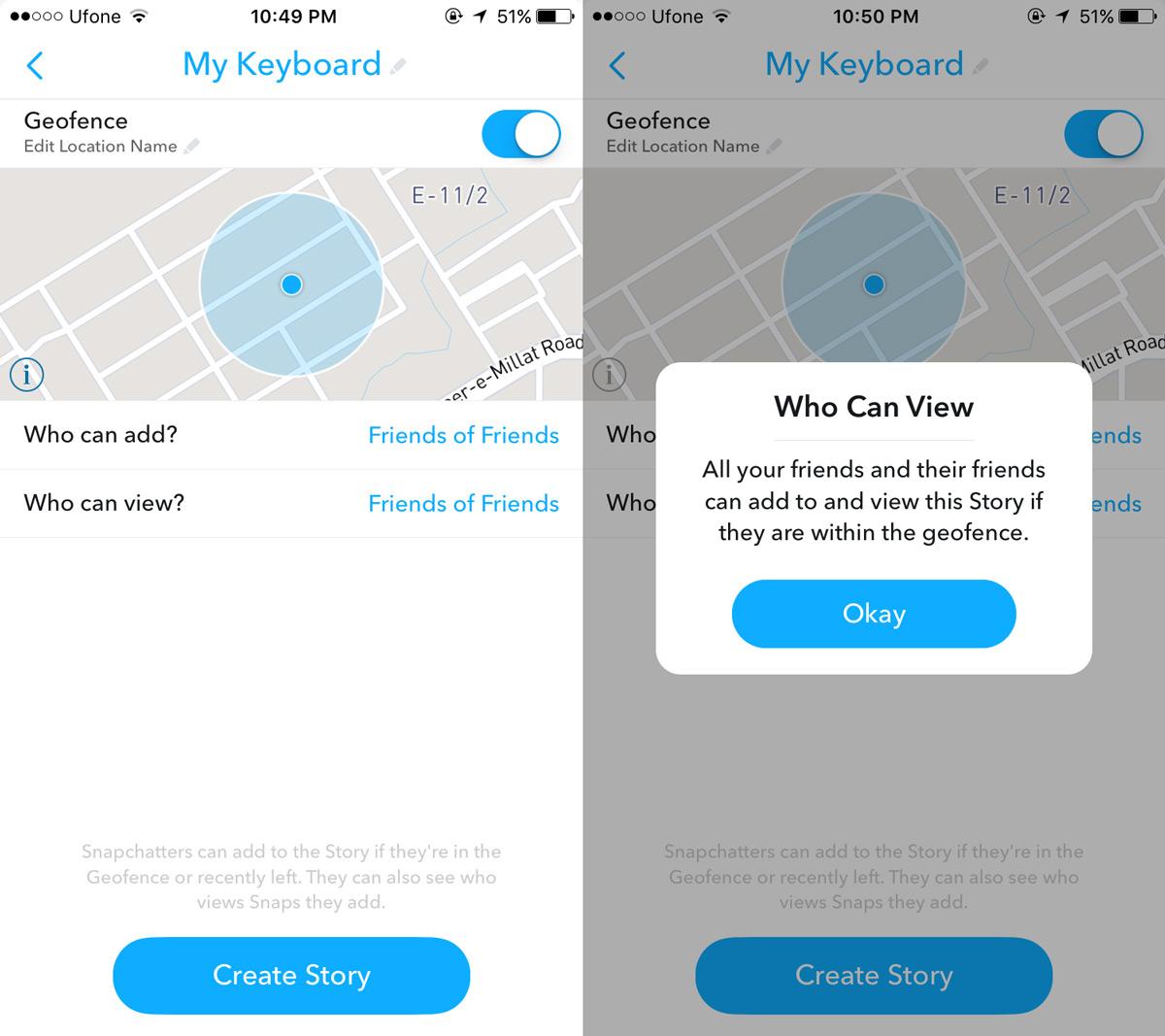
Stories With Friends
If you don’t want to use a geo fence, you can just tap ‘Who can add’ and select which of your friends can add snaps to the story. Make sure you turn the Geofence option off. When you create Snapchat stories with friends, you can limit the visibility of a story to just those friends.
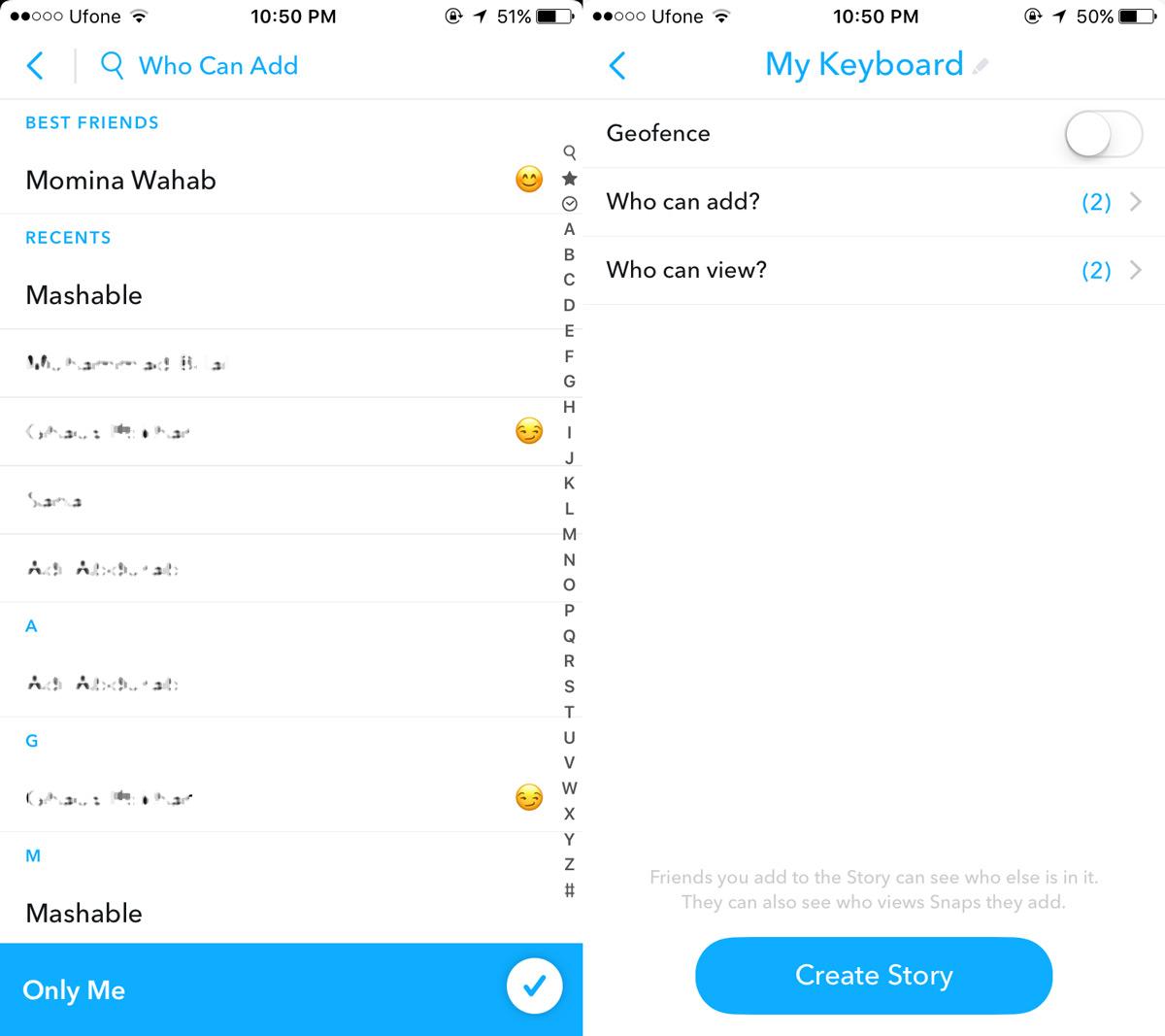
Leave/Block A Story
If you don’t want to be part of a Snapchat story, you can remove yourself from it, and block it. To leave/block a story, swipe left and go to the Stories screen. Tap the story you want to leave/block. Select ‘See story details’. On the details screen, tap the cog wheel button at the top and select ‘Leave story’ to remove yourself from it. Tap ‘Block story’ to block it and remove yourself from it.
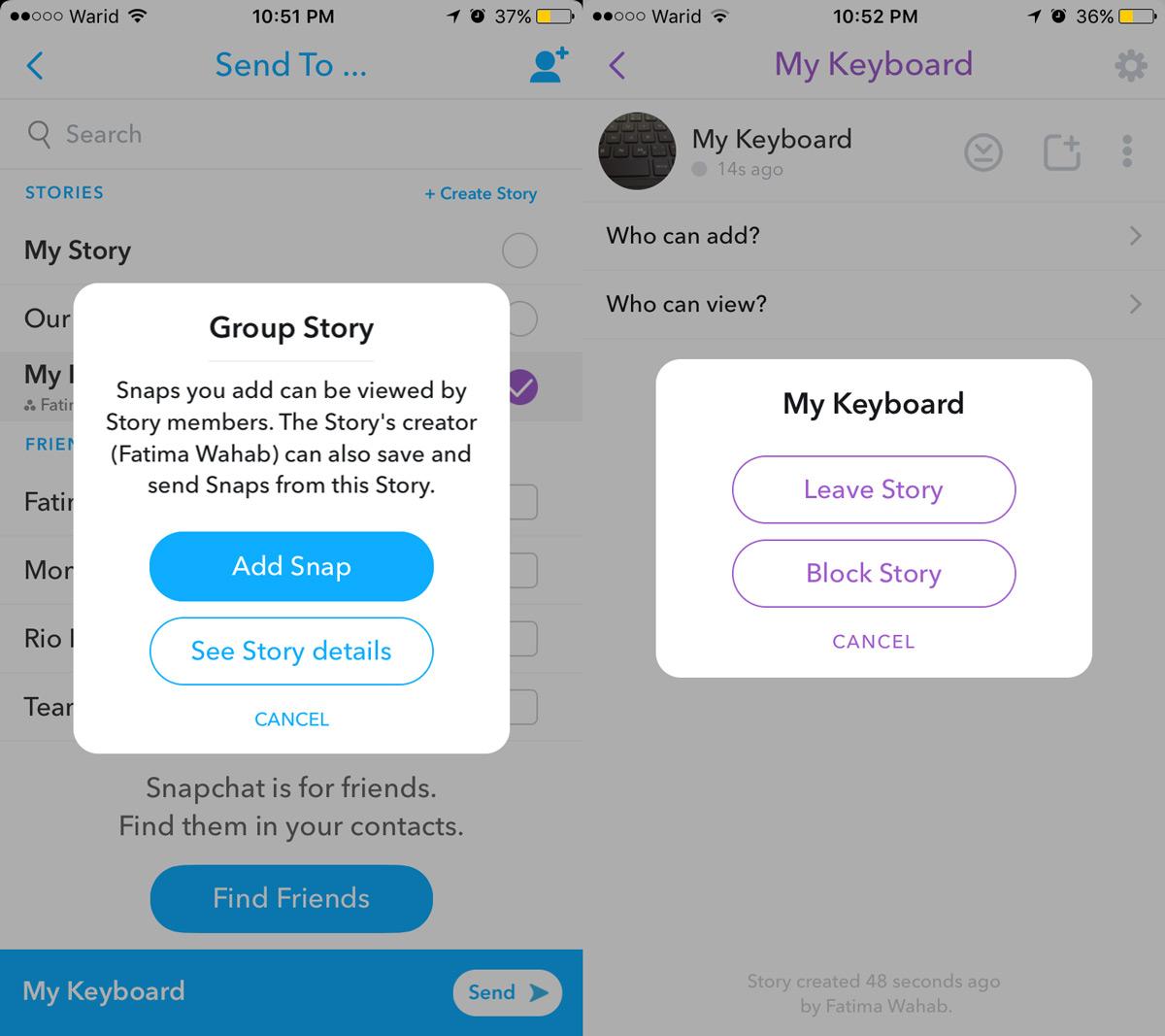
Snapchat’s also added Bitmoji moods with this update. If you prefer to use a bitmoji avatar instead of your own photo in your Snapchat profile, you will see the bitmoji appear in the snapcode.

The feature is not what I expected. There needed to be an option so once you select all the people who can contribute to the story, it would show up as a story in all their snapchats, not just yours. So for everyone on a trip, all the contributors friends could see the story, not just your friends.
how to unblock a Geofence story?