Listacular Is A Gesture-Based, Collaborative To-Do List iPhone App With Dropbox Sync
Thanks to its huge collection of apps, iOS is capable of letting its users perform any task in a variety of ways. When it comes to reminders and to-do lists, there is a stock app already available on the iPhone for this purpose. Though if you are a minimalist, Clear is there for you, while anyone who is a stickler for details is sure to enjoy Astrid. Having said that, there is always room for improvement, or at least uniqueness. Listacular for Dropbox is a new task management app that lets its users create to-do lists using gestures and elaborate text formatting. As the name of the app suggests, Listacular boasts tight integration with Dropbox, which lets you use task lists on multiple devices and collaborate with others on different tasks. Although linking a Dropbox account with Listacular greatly enhances the overall experience of using the app, it not mandatory by any means.
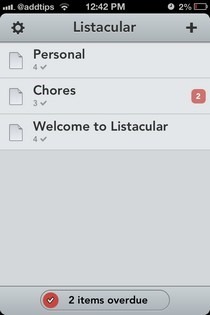
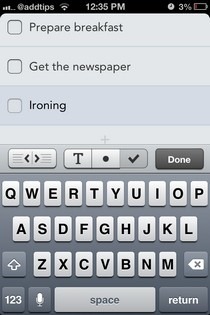

You can begin using Listacular without even signing in, by hitting the ‘+’ icon in the top-right corner of the main screen. To give the list a name, tap the field at the top of the screen. Other entries can be added by simply tapping any empty part of the screen. Listacular for Dropbox boasts some decent formatting options, letting you employ headings, indentations and bullets in the lists. The indentation option ensures that multilevel lists can be created to keep things well-organized and structured.
To associate a due date and time with a task, just swipe across it from right to left. You can also choose to make Listacular alert you as soon as the due date arrives. To rearrange any list, simply long-press an item and then drag it to a new position. When a task is done, you can mark it so with a right swipe, while lengthening this swipe deletes the entry altogether.
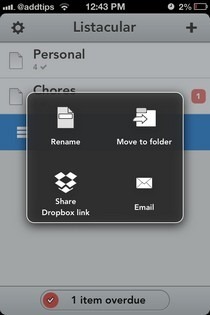
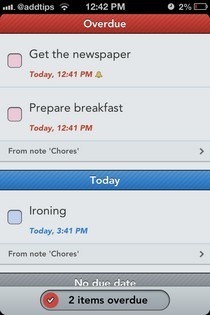
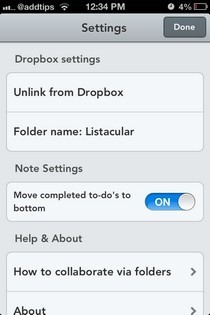
For those who choose to connect Dropbox with Listacular, several new possibilities become available. You can backup a list to the cloud by swiping on it from top to bottom. On the homepage of the app, you can also long-press a list’s name and choose to share its Dropbox link via email or any other sharing method. If you make the Dropbox folder belonging to Listacular public, anyone with whom you share a list’s link can collaborate with you on it.
At the bottom of the Listacular homepage, there is a summary of all the tasks that are past their due date. This summary also gives you an overview of upcoming tasks for the day.
Listacular for Dropbox is a free app but unless you make an in-app purchase of $2.99, it can only handle a maximum of three lists at a time. The app is optimized for iPhone and iPod touch, so if you have been looking for a neat collaborative way of accomplishing tasks quickly and are already a Dropbox user, do give it a shot.
Download Listacular For Dropbox For iOS
