Create Ringtones Out Of Songs From iPhone Music Library Using Rinngo
In the past, getting custom ringtones on an iPhone used to be quite complicated, forcing many people to be content with the few default ones that come with iOS. With newer versions of iTunes however, it has become pretty easy to purchase ringtones and even create your own from the songs you already have in your collection. One thing that you still need though, is access to a computer and iTunes. A lot of people try to avoid iTunes as much as possible, and even if you don’t have a problem with it, it can often be more convenient to do things solely on your iPhone, especially when on the go. Rinngo is a Cydia tweak that allows you to do just that. Thanks to this new release, anyone with access to the Cydia store can create new ringtones by trimming tracks available in the stock Music app.


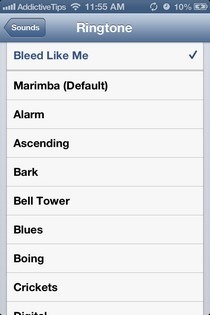
There are some other apps and tweaks that act as pretty decent ringtone makers, but this tweak has the added bonus of being completely unobtrusive and easy to use. Rinngo does not have a SpringBoard icon or even a Settings menu. To create a ringtone, choose a track in the Music app, and long-press its title. You’ll see a ‘Rinngo’ button in the action menu, which leads to the tweak’s editing screen. The ‘Track Info’ field displays the song’s name, artist and total duration. To choose the part that you want to include in the ringtone, use the two knobs located on the seek bar. These knobs signify the start and end point of your selection. There is a dedicated field in Rinngo that displays the start time with an accuracy in the order of milliseconds. The total length of the selected portion of the song is shown under ‘Duration’.
Rinngo also lets you listen to the selected ringtone before you decide to save it permanently. As soon as you hit the ‘Save Ringtone’ button, the chosen audio clip appears in the Ringtone list under Sounds. A great thing about the tweak is that all the ringtones that you create with it get synced with iTunes, and you can delete or move them just like the ringtones purchased from the iTunes Store.
Rinngo costs $4.99 but since it might be offering the only method currently available to create ringtones on your iDevice without the involvement of iTunes, many would consider the price a fair one. The tweak works only with the stock Music app, and not with other iOS music players. You can find it in the BigBoss repo of Cydia store.
