Create & Manage Collaborative Magazines In Flipboard For Android & iOS
The addition of user-curated magazines to Flipboard seems like a step in the right direction, since many people prefer getting the latest news from ordinary people rather than journalists, as Twitter’s rise to fame has clearly demonstrated. Flipboard’s last update didn’t deal with magazines to a large extent, but now the user-created collections are back in the spotlight. With Flipboard 2.0.3, you can ask anyone to contribute to your magazines. Such collections have multiple curators, with any contributor being able to add new content to the mix whenever they want. To make sure the changes are put to maximum use, Flipboard also pushes notifications whenever a new user invites you to start contributing or adds some new content to a magazine you created.
A bit oddly, Flipboard doesn’t make use of its excellent notification system when you invite a new user to start contributing to a mag. Instead, these invitations are sent via email, but maybe this is to make things easier for users of the Flipboard bookmarklet, or to be able to invite those who aren’t using Flipboard yet. If you aren’t really sure how to set up a collaborative magazine, just follow the instructions listed below.
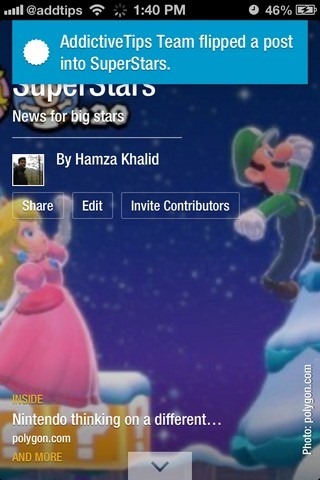
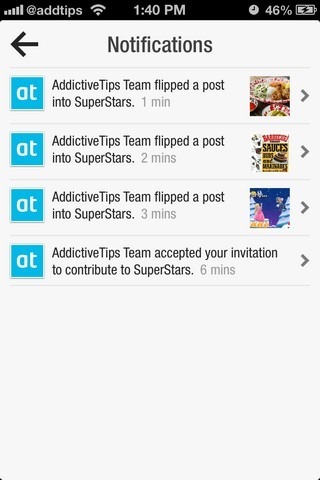
- Create a new magazine, or open an existing one’s cover page.
- If you are on iOS, the ‘Invite Contributors’ button is displayed prominently on the magazine cover, while on Android it can be accessed by tapping the three-dots icon.
- Whenever you tap the Invite Contributors button, Flipboard will compose an invitation email for you. Just enter the invitee’s email address in the ‘To’ field, and you can send this mail to anyone, including people who don’t have Flipboard accounts yet. The recipient has to sign in using a Flipboard account after accepting the invitation, and new users can register one for the purpose.
- Once the collaboration request has been accepted, the sender gets a notifications stating that their magazine will now be co-curated by the other user.
- To add new content to a magazine you are contributing to, simply use the ‘Flip It’ web extension or choose the target magazine from the ‘+’ menu of the Flipboard app.
- Whenever someone adds a new article to a magazine that is curated by multiple people, a notification is sent out to all contributors.
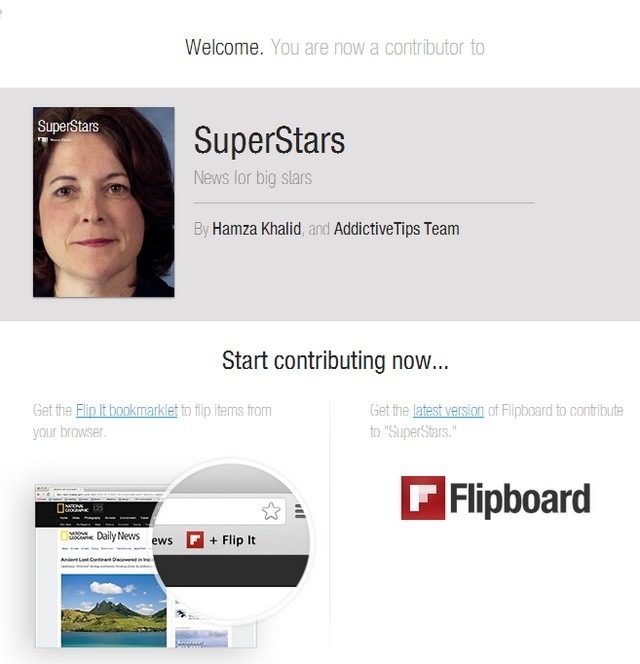
Flipboard’s collaborative magazines have the potential to turn an already decent feature of the app into something that gets used frequently by a lot of people. So, if you want to ask a friend to start helping you with your Flipboard magazine, grab the latest version of the app.
Download Flipboard for Android
