Create Amazing iPhone & iPad Wallpapers With Simple Swipes Using Deko
Apart from the select few who never bother changing the wallpaper on their iPhone even once after taking it out of its box, everyone loves new home screen backgrounds. You can download pictures from various online sources, or if you’re good with art and graphic designing, you can make your own. Deko is an iOS app that eliminates the need to search and design, providing you with a totally new way to get new wallpapers. Using this app, users can create unique abstract designs in seconds, without any designing skills whatsoever. All you have to do is swipe across the screen once or twice and the app generates wallpapers with random, textures, patterns and colors. The length of your swipes determines how different the next generated wallpaper will be compared to the current one. This means an infinite number of differing images that can be saved to your device, shared with friends, and of course, set as the wallpaper.
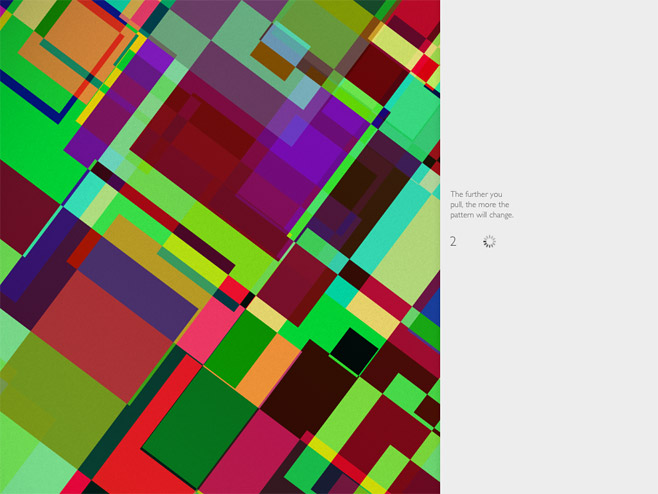
Deko guides new users through its usage via animated pointers and written instructions. There are four levels of customization offered by the app. If you swipe across the picture (from right to left) just a little, only its color gets changed. Swiping across till the white overlay reads ‘2’ adds some new textures are added to the image in addition to the change of color. Past the third level, the app tinkers with the size of pattern elements or alters them slightly in some other way. The last level of customization retains the basic design elements of the image, but changes everything so thoroughly that you won’t be able to associate it much with the previous wallpapers. To scrap everything and generate a completely new random image, drag your finger until the white overlay says ‘New’.



Whenever you happen to create a wallpaper that you really like, tap anywhere on the screen and hit the ‘Save to Gallery’ button. Deko maintains its own collection of all the wallpapers bookmarked in this way so that users can save them to their devices at their leisure. The ‘Share and Export’ button brings up an array of options. Images can be shared via email, Facebook and Twitter. You can also save them to your device or copy them to the clipboard. Note that Deko saves and shares wallpapers in low quality by default. You have to make an in-app purchase of $1.99 to get HQ wallpapers.
Deko itself is free, but if low resolution wallpapers bother you even slightly, the in-app purchase isn’t exactly optional. The app is compatible with iOS 6 and above.
