Create & Share A Timeline From Topics Of Interest With Cooki For iPhone
Wherever there’s mention of social media, sharing and microblogging, the first two names that come to mind are Facebook and Twitter, since many people take a lot of time to share the most interesting posts from around the web on these services. However, that does not mean everything you find on the world’s favorite social network / microblogging service is worth reading. Imagine the increase in your timeline’s quality though, if people got real-life prizes when their shared items got popular. While Cooki is no Twitter, it certainly has the potential to become a daily stop for a lot of people. This iPhone app lets users award ‘Chips’ to items they like. These chips are virtual coins that can be used to redeem real-life prizes. Even if you are not living in South Korea (the only place where redeeming gifts is possible for now), the stories, videos and photos shared on Cooki are generally quite interesting. You can curate your feeds to create the perfect magazine, follow topics and stay in touch with other users of the service.

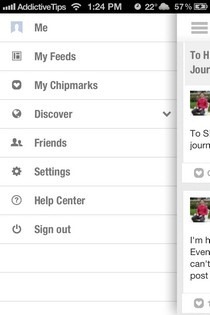

Cooki offers registration through Facebook and email. The service has been around on the web for a while, so you don’t have to be too worried about finding an empty feed with no one to follow. Cooki will scan your contacts and if any of them are already using the service, you can start following them. The ‘My Feeds’ section lists posts filed under all the topics you follow and from all your contacts. So, how can users add posts of their own to Cooki? Whenever you come across an interesting article or video, simply add coo.ki/ to its URL’s beginning. Now that’s a unique take on social sharing that we haven’t come across before. Alternatively, you can also add the ‘Bake It’ bookmarklet to your desktop web browser and press it any time you want to add items to your Cooki account.
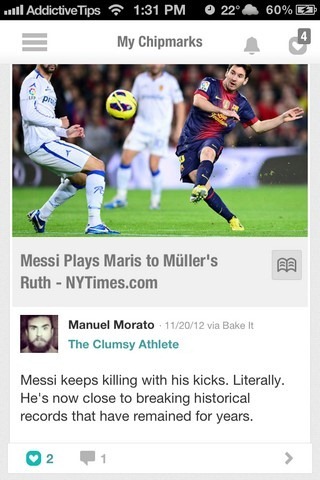
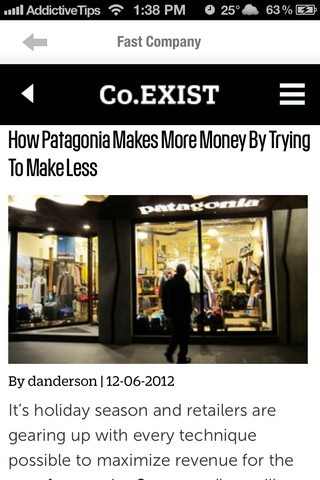
When you start using Cooki on iPhone, the service assigns you five chips. These chips can be donated to any post you like. You can purchase chips using real money, or wait for people to chip in to your posts. The ‘Redeem’ area offers gifts ranging from chocolates to free subscriptions for services. Chips can be donated to posts by hitting the icon at the bottom of the screen. You can also leave comments on articles. To read an item in detail or go to its source page, hit the book icon next to the title. The app has a notification area of its own that lets users interact with each other and tells them whenever their posts receive chips.
The concept behind Cooki is certainly a good one, but there is a real need for it to add more locations where the redeem feature works. Until then, people outside South Korea can enjoy the awesomely easy bookmarking method and the socially curated feeds offered by Cooki. The app is optimized for iPhone and iPod touch, and is available as a free download.
