CodeScrambler Makes Your iPhone Passcode Harder To Guess By Randomizing Keypad Digit Positions
Does anyone here watch the excellent “Sherlock” TV series – a modern take on Arthur C. Doyle’s Sherlock Holmes detective novels? If you do, and have seen a certain episode, you will remember that the titular character was able to guess part of a PIN code by observing the fingerprints on the buttons. This is the main reason why we suggest avoiding pattern locks on Android, and recommend iOS users to opt for a strong alphanumeric password. However, entering a lengthy alphanumeric password so many times each day just isn’t convenient, so what do we do about it? What we want is the enhanced security of an alphanumeric password, with the relatively quick input of a 4-digit passcode. The solution lies with a new tweak for iOS called ‘CodeScrambler’.
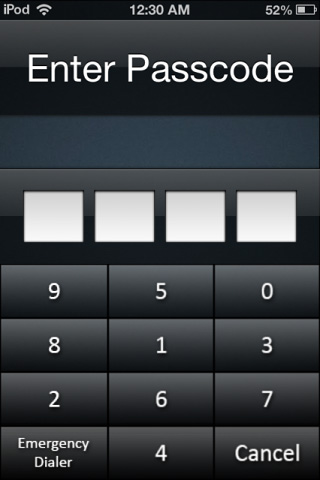
Developed by Jordan Koch, CodeScrambler scrambles the virtual keypad used for entering the 4 digits that unlock your iOS device. It significantly reduces the chances of an over-looker reusing your input pattern to access your device, and also virtually removes any possibility of observing fingerprints for guessing purposes.
We tested the tweak on a fourth generation iPod touch running iOS 6. It works exactly as claimed by the developer, and save for the way it changes the look of the stock lock screen by removing transparency, we had no issues with it.
Do we recommend this tweak? At $0.99, it’s cheaper than a good cup of coffee. If you value the data on your iOS device, and are willing to patiently deal with the extra couple of seconds it takes to find the four digits that make up your passcode, go ahead with it. Otherwise, just use an alphanumeric password.

My current configuration will continue to be a 4-digit passcode; it is only asked for when my iPhone is idle for more than 5 minutes. This dramatically reduces the number of times I have to enter the passcode. You can change this setting from Settings > General > Passcode Lock > Require Passcode.
You will, of course, need to jailbreak your iOS device first before you can use this tweak. As mentioned before, it costs $0.99, and is available under the BigBoss repo in Cydia.
Be sure to let us know what you think of CodeScrambler’s concept and execution in the comments section below. Is the inconvenience worth the enhanced security?

It would be nice to have something like that on Android :O