Cloud Management & Collaboration App BusyFlow Comes To Android & iOS
The online nature of several modern-day business models has freed workforces from geographical constraints, allowing them to collaboratively work on projects from any part of the world using the internet. However, with documents, files, calendars and all other required work tools spread across multiple online services, you might feel the need to access them from under one roof, which is exactly what the previously-reviewed web service BusyFlow has to offer. Following the success of the BusyFlow web app, the company has recently launched its companion apps for iOS and Android. Available in iTunes App Store and Google Play Store for free, the official mobile app of BusyFlow helps you stay connected with your most frequently-used online collaboration and cloud services through a single interface. As of now, BusyFlow supports fetching updated content – notifications and changes – from Google Calendar, Dropbox, Google Drive, Trello, Basecamp, GitHub, Google Tasks, and Pivotal Tracker.
The mobile app of BusyFlow boasts a neat, well-designed interface with a solitary dedicated stream displaying an overview of your latest activities on all the services supported by BusyFlow. The app keeps you updated regarding any new activities, comments and changes pertaining to these services via notification badges. In addition, it also allows you to manually update your stream using the simple drag-to-refresh gesture.
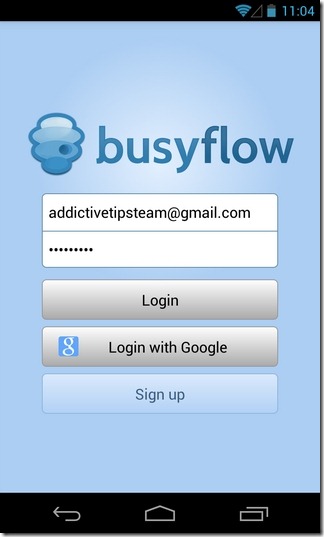
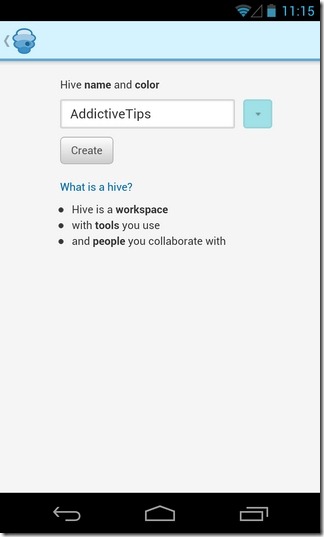
To get started with the mobile app, you’re required to log in with your BusyFlow or Google account. Those looking to register a new account with the BusyFlow service can do so by simply providing their preferred username, password and email address.

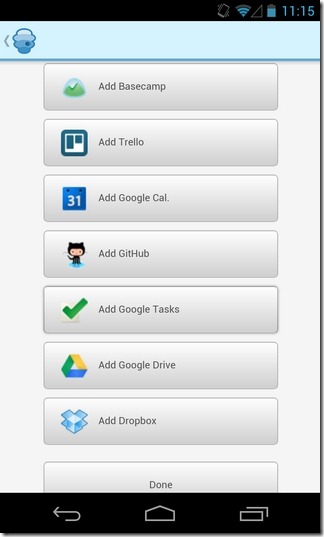
Once you’ve successfully logged in for the first time, you’ll be prompted to create your first Hive – a custom workspace that presents you with all the tools and list of people you’d need in order to carry out your collaboration tasks. To complete the initial setup, just select and log in to the online services that you wish to associate with BusyFlow. In the same way, you can create as many different Hives as required, and access them from the app’s sidebar.
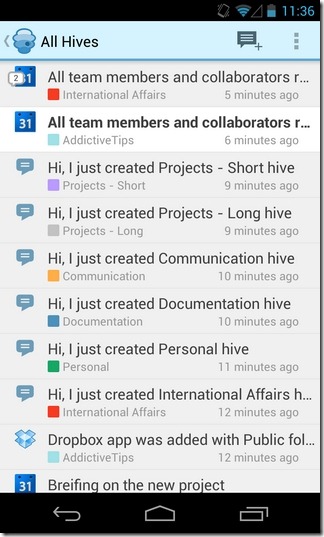
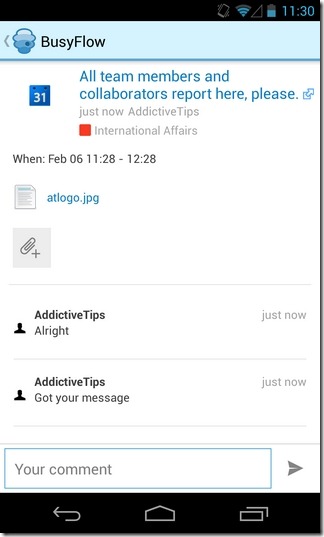
Similarly, you can use the sidebar to switch between the ‘All’ activities view, or view only the activities pertaining to a specific Hive. Besides tracking changes made to the shared online content by your collaborators, you can communicate and exchange files with them via messaging. The app’s context-aware messaging UI lets you easily switch back and forth between Hives, and create various tasks and events relevant to a specific service.
BusyFlow requires Android 2.3 Gingerbread or higher to run, and can be downloaded for free using the links provided below.
