ClassicSwitcher Adds A Customizable iOS 6-Like App Switcher To iOS 7
iOS 7 completely reimagined the App Switcher, replacing the list of running apps’ icons at the bottom with an attractive card-like view. A vast majority of users didn’t take too long to get used to the new App Switcher, and maybe that’s why a plethora of Cydia tweaks have been released to augment and alter this area of iOS, such as Purge and SwitchSpring that we reviewed recently. As nice as the new App Switcher is, there are still some nostalgic users who miss the iOS 6 version of this feature. For this purpose, you can always turn to tweaks like ControlTask that attempt to give you the best of both worlds. ClassicSwitcher is a new tweak, however, that gets rid of the card UI of the App Switcher altogether, and brings the old multitasking tray back. And the best part is that you can thoroughly customize this tray to suit your needs.


Even if you use ClassicSwitcher without any configuration, the tweak performs its primary task by replacing the iOS 7 App Switcher with the iOS 6 one. The method of launching the App Switcher remains unchanged; you can bring it up by the usual double-tap of the Home button. While the App Switcher mimics its legacy version, it still has a flat look and doesn’t look really out of place on iOS 7. The close button is a minimalistic ‘-‘ sign shown in a pink circle. and the icons are unchanged as well.
Thanks to ClassicSwitcher’s Settings menu, users can increase the number of rows displayed by the App Switcher. If you want the tweak to use the space more intelligently, toggle on the ‘Only As Many As Needed’ option. In order to alter the looks of the App Switcher tray, go to the ‘Overlay Style’ menu or the ‘Opening Animation’ option. The available overlay Styles include blur, white and black, while the animations can be turned off, kept the way they are in iOS 7, or switched to the iOS 6 ones.
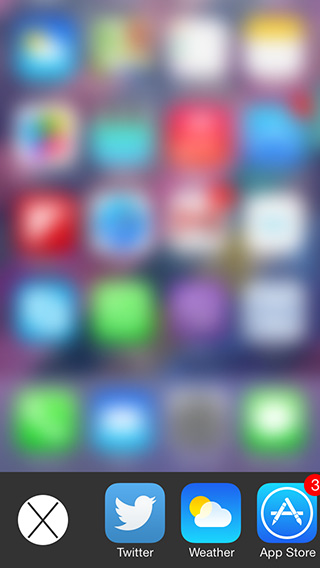

A great feature of ClassicSwitcher is its ability to let users kill all running apps in one motion. Simply make the tray visible, and swipe to the right from its left edge. This brings up a popup, asking for confirmation before all the apps in the Switcher are killed. The option to individually kill apps is available as well, of course, and can be activated by long-pressing any icon.
ClassicSwitcher costs 99 cents, and can be downloaded from the BigBoss repo of the Cydia store.
