Chirp Uses Sound To Share Photos, Notes & Links With iPhone Users Nearby
There are occasions when you might find yourself inconvenienced by the lack of Bluetooth file sharing in iOS, but maybe it is a blessing in disguise, since a lot of developers have come up with really innovative solutions to this problem. In addition to a plethora of apps aimed at photo sharing over Wi-Fi, there are one-of-a-kind solutions like Bump, which lets you touch your phone to your computer’s keyboard to transfer files. While the end result is the same, it doesn’t hurt to add some extra oomph to your iPhone. Chirp is another iPhone app that has come up with a truly unique way of sharing photos, links or notes with other iOS users. As strange as it might sound, the app basically sings the data to nearby iDevices. You just have to select a photo, URL or note, and it well be transferred to anyone within earshot, as long as they are running Chirp. This method of data sharing is more useful than some other ones because you can broadcast photos to multiple devices simultaneously, without having to choose a particular device or signing up for an account.

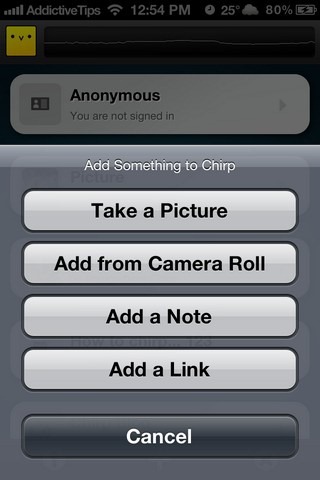
Chirp is a very simple app, and to make things even more convenient, you will be provided with a superimposed set of instructions when entering the app for the first time. The main screen features a feed of all the recent activities. Linking your Facebook and Twitter accounts with the app is not mandatory, but is essential for making the whole experience more social. The accounts can be added to Chirp by hitting the Anonymous option. The photos chirped by others near you in the past will appear in the same feed, and you can expand them for detailed viewing. To get down to business and share an item of your own, hit the ‘+’ icon in the bottom bar.
There are four ways of sharing data using Chirp. You can share photos from your iPhone’s camera roll or snap and share a new one, notes can be created within the app and you may also paste a URL in the sharing area.
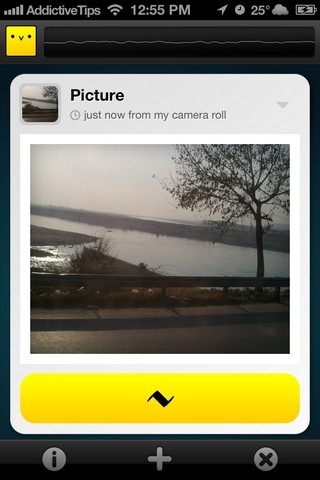
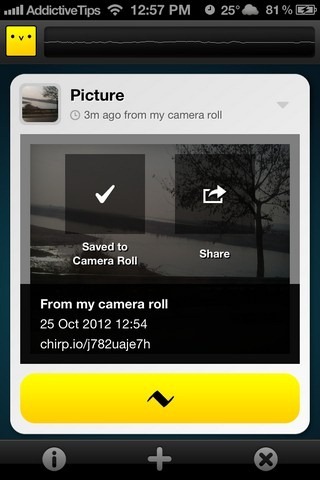
Once you have chosen an item for sharing, hit the yellow button below the post. The app will generate a short sound (make sure the recipient has Chirp running at this point) and when the chirping stops, the shared item will appear on every other Chirp user’s device. Thankfully, Chirp isn’t too picky about the conditions it needs to work, and will transfer files even in noisy environments. As a security measure, the data shared via Chirp isn’t saved to your phone automatically, but you can do so simply by tapping the photo or note and choosing the save option. If you’ve configured your social networks with Chirp, your profile particulars are transferred with the files as well.
We can safely say that we haven’t seen such smooth file sharing on iOS in a long time. We found it a tad hard to get used to the fact that the app relies solely on sound for data transfer, but we have to say that the method is super effective.
Chirp is an iPhone-optimized app and can be downloaded for free from the iTunes App Store.

Neat, a way to send data to many devices at the same time without needing to know anything about the receiving device or any configuration on the sending device.
Get a Chirp during a TV show or radio show to get additional information.
Supercute!