Check Who’s Received & Read A Message In A Whatsapp Group
The great thing about text messages is that they don’t send a ‘Seen’ report back to the original sender. You can always ignore a text message and if your carrier has the right kind of bad reputation, you can even get away with saying you never got a message. Just about any messaging service that sends messages over the internet has a ‘seen’ feature; iMessages, Facebook Messenger, Whatsapp, Viber, etc all make it hard to avoid conversations. It’s hard to ignore a message in a one-on-one conversation though it is much easier to do so in a group chat. If you use Whatsapp and often have long conversations in groups, you might want to know if certain messages were read by all members of the group or not. Here’s how you can check.
Open a group chat in Whatsapp and tap and hold on the message you want to check the status of. Depending on what platform you use Whatsapp on, you will see either an ‘i’ button, or an ‘info’ button appear. When you tap the Info button, the screen will show you which people in the group have received the message, and which ones have read it. After that you have to remember who is in the group and recall who isn’t in the ‘Read By’ list.
If the message has failed to deliver to certain members of the group, then the ‘Delivered To’ section will show all members that received the message. This works on a per-message basis i.e. you can check the delivered and read status for each message.
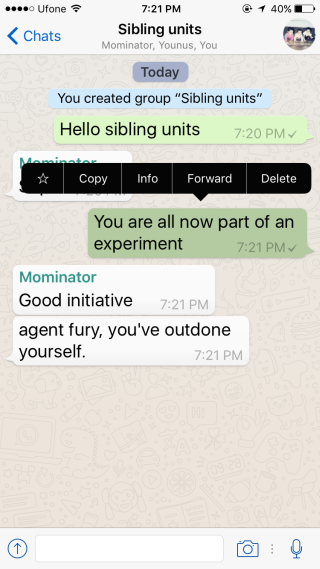
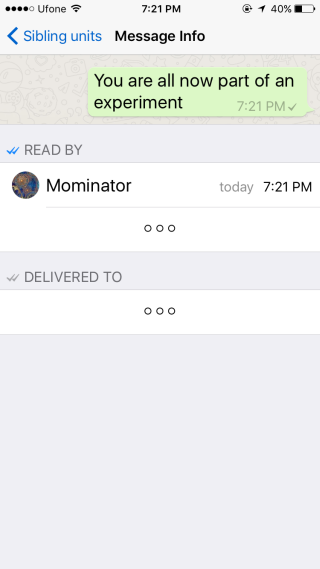

Since I had an update I can’t do it in Android, no “i” button
dont see the info button anymore (on droid), has whatsapp removed it?
You can do this by simply drag your message to the left in iOS
IDK wgy you people are giving the oldest tips now.
I sent a WhatsApp message. It has 1 grey tick, meaning it has been sent. However, Message info shows 2 grey ticks for delivered and 2 blue ticks for read with no time. But still single tick in message. What does this mean?
Tried it on my Android phone. It only works if I’m the group admin. Can’t see the option in groups where I’m not the admin.
It works with all your sent messages, if you’re not an admin
System whatsapp removed a info 🙁