Change Position Of Notification Badges On iPhone App Icons With Boover
Notification badges for icons are a great feature in iOS to quickly let you know at a glance if you have any pending notifications in those apps. Though when it comes to the placement of these badges, it’s another one of non-customizable features of the OS. Having said that, they have been around in the top-right corner for so long that people have gotten used to it and changing their customary place might not sound like a really good idea to most iPhone users. However, if you do want to move them anywhere else on on the icon, Boover is for you! It’s a new Cydia tweak that allows users to change the default position of notification badges for all apps. The tweak offers several presets for placement, and you can also tinker with the position manually. As an added bonus, Boover can be used to hide icon labels of all the folders and apps on your iPhone’s SpringBoard.
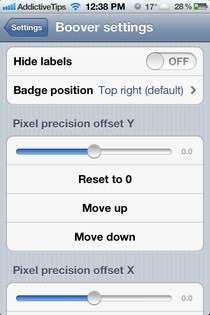


Boover keeps the badges unchanged after you install it, since all the tweaking has to be carried out manually. Head to the stock Settings app, where you will find a new Boover menu. Use the ‘Hide labels’ toggle if you don’t want the name of apps to appear below the icons.
To get down to the business of changing the badge placement, enter the ‘Badge position’ menu. There are 10 options available here, allowing you to move the badge from its default top right position to left, right, top, bottom, any of the four corners, or even the center of the icon. There is also the option of replacing the app label with the badge. To fine tune things even further, select your favorite preset and use the two ‘Pixel precision offset’ options provided in the Boover menu. These sliders can move the badge’s default position along the X and Y axes, one pixel at a time. Once you’ve got the placement exactly how you want it, simply exit the Settings app and wait for some new notifications to show up. In case the changes don’t come into effect automatically, use the tweak’s ‘save changes and respring’ option.
Boover is certainly not a hastily put together tweak, and everything about it is pretty refined. The new badge positioning works even in the App Switcher tray and for folders. You don’t have to pay anything for the extra bit of oomph offered by Boover, since it is available as a free download in the BigBoss repo of the Cydia store. Give it a shot, as it won’t have any adverse effects on your device while giving you some extra control over its cosmetic aspect.
