CaseApp Lets You Design & Order Your Personalized iPhone 4 Or 4S Case
The iPhone is one of the very few handsets that come with a glass back, making the device particularly vulnerable to scratches and even some serious damage. To counter this, most iPhone covers are focused on protecting the device’s back. Apart from that, iPhone covers are a good way of making a fashion statement and giving your iDevice a personal touch. The problem with the personalization part of covers is the fact that there is a limited amount of covers available in the market, and you might have to look for ages if you are trying to find the perfect cover for your iPhone. Designing your own iPhone cover sounds too difficult, and that’s why most people never even give it a thought. That’s exactly what CaseApp intends to change. This free iOS app lets users design a case for their iPhone using images from their device’s camera roll and some beautiful theming templates. Once you have designed the perfect cover, you can request the CaseApp team to ship it to you (no matter where you are), and you will get the new, customized iPhone cover for just under $30!

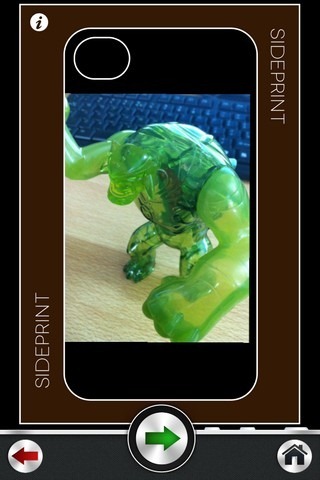
Designing custom iPhone covers is not as complex as it sounds (with CaseApp, at least). First of all, even before you launch the app, snap or download the photo you want to use on your cover. This is necessary as the app just loads images from the camera roll, and there is no option to directly shoot images from within CaseApp. Once you have got the image, the app has a few simple instructions for new users, and you can skip them by hitting the small close button in the top right corner. To kick things off, tap the big Start button in the middle of the bottom bar, which will take you to your device’s camera roll for choosing the right image. After that, the photo will be opened in the CaseApp editor. There aren’t too many editing options offered by the app, and you can just rotate, resize or crop the loaded image. Users have to make sure that the photo occupies the entire crop area of the editor, as you won’t be able to proceed without that. When everything is nice and tidy, hit the green arrow button to go to the next screen, where you will pick the theme that will surround the edited image.


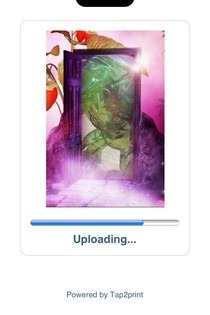
CaseApp offers a fair number of themes, and you can browse through them by simple swipes. Before you actually use the theme, it is possible to preview it in both 2D and 3D. Use two-fingered gestures to swivel the model around when in 3D mode. If you are satisfied with the cover, hit the Order button. You will have to provide CaseApp with your email ID, mailing address and other relevant information. All the cases created using the app are priced at under $30 (exclusive of shipping), and the whole designing process won’t cost you anything, as this iPhone-optimized app is available as a free download in the App Store.
