PSA: Bluetooth Is Always On In iOS 11 Unless You Turn It Off
When Bluetooth is On, the Bluetooth symbol appears in the status bar on your iPhone or iPad. That is to say, it did up until iOS 11. Apple has done something truly horrific with Bluetooth in this new version of iOS. Bluetooth is always on in iOS 11 and the symbol never appears in the status bar. You’d never know it and if you open the Control Center, the Bluetooth toggle is off. It leads one to think that Bluetooth itself is off when in fact, it isn’t.
The Bluetooth Toggle In iOS 11
The Bluetooth toggle in the Control Center in iOS 11 does not turn Bluetooth off. It simply disconnects all Bluetooth devices connected to your iPhone. If you go into the Settings app and tap Bluetooth, you will see that it is On and that there is no symbol in the status bar. The toggle will turn off pairing with other devices. Tap it again, or tap the ‘Allow New Connections’ option and the toggle will turn on again.
In iOS 10, you can see from the screenshots below that when the Bluetooth toggle in Control Center was turned off, it also turned the Bluetooth switch off in the Settings app. Likewise, when the toggle is on, Bluetooth is on. The Bluetooth symbol appeared/disappeared accordingly.
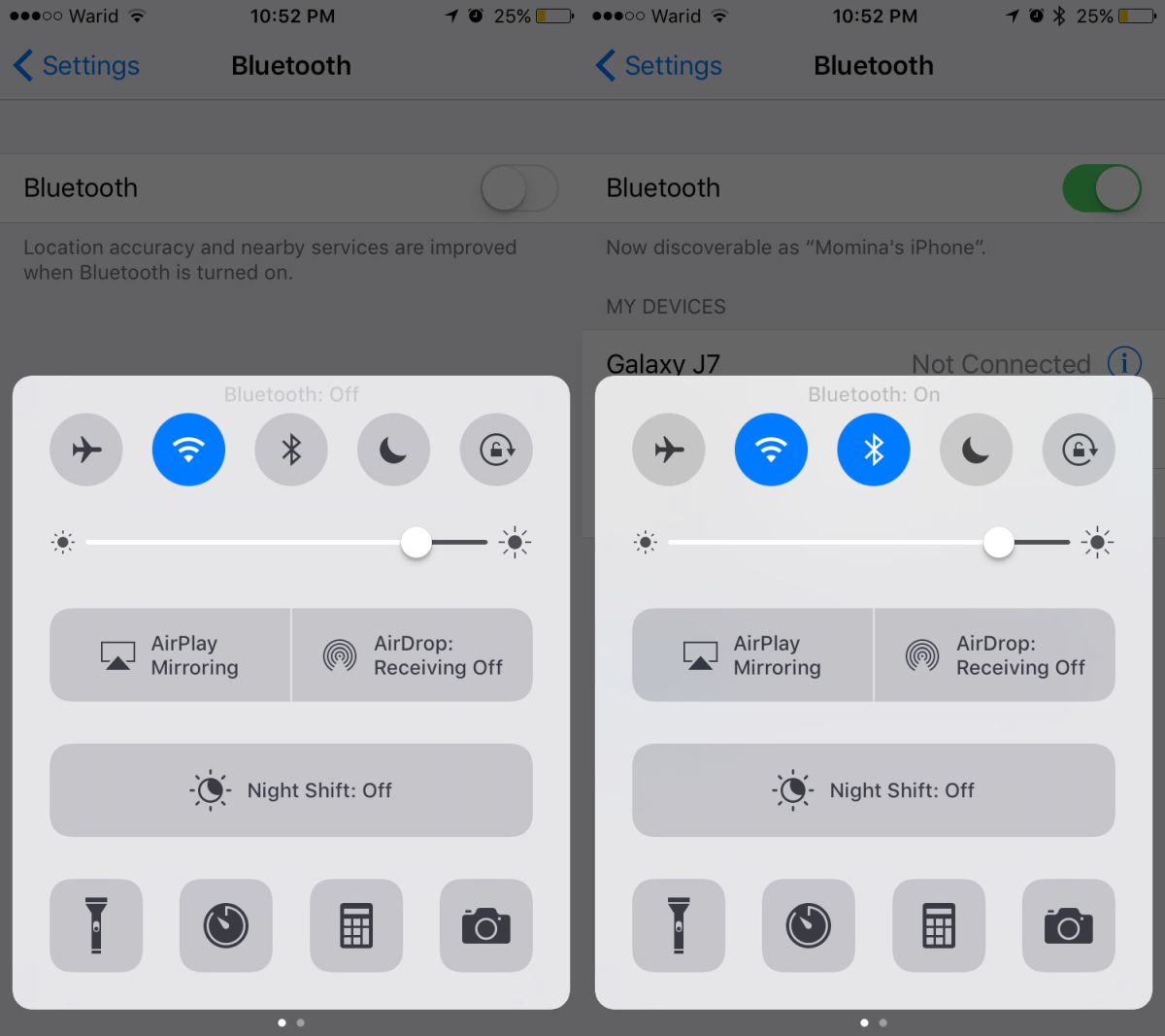
In stark contrast, in iOS 11, when the Bluetooth toggle is Off, the Bluetooth switch is still On in the Settings app. What we’re basically saying is, if your iPhone’s battery hasn’t been lasting as long since you upgraded to iOS 11, this might be one of the reasons.
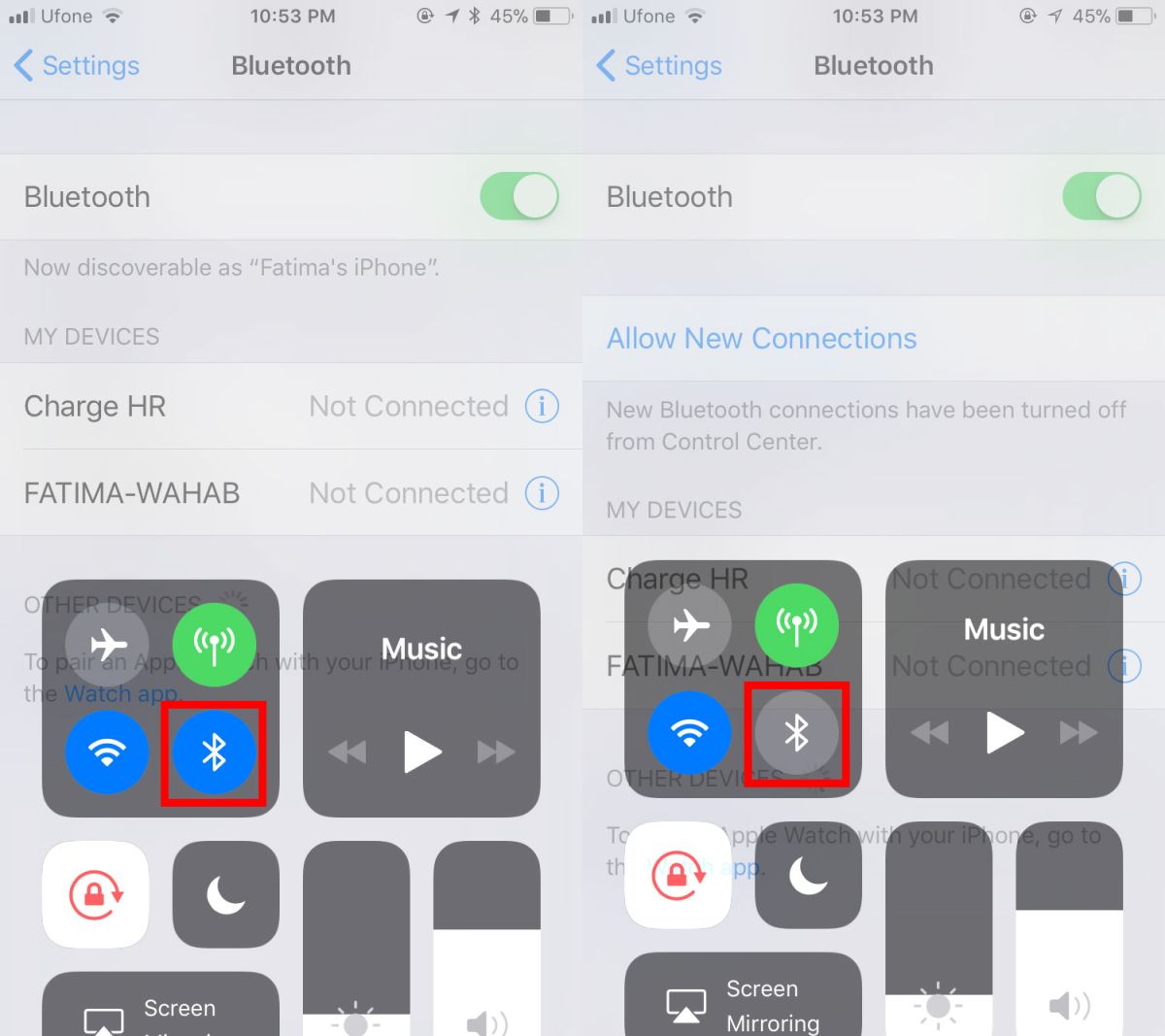
If you’ve always used a Bluetooth device then your battery problems lie elsewhere. However, if you don’t use a Bluetooth device then you want to turn it off the right way from the Settings app.
iOS 11 Control Center Inconsistencies
Some changes in iOS 11 are quite baffling. It’s one thing to change how a feature works but to do it so subtly and without any real warning isn’t intelligent. Apple seems to have given toggles a whole new meaning in iOS 11 and again, there is inconsistency here. For example, other toggles such as the Airplane toggle still enable/disable airplane mode. The same goes for the orientation lock, cellular data, and night shift mode toggles.
The Wi-Fi toggle follows the same principal as the Bluetooth toggle in the Control Center. If you tap the WiFi button in the Control Center, it simply disconnects you from the current WiFi network. It does not turn WiFi off. If you want to turn WiFi off in iOS 11, you have to go to the Settings app and do it there.
