Top 10 Twitter Apps For iPhone
In a relatively short period of time, Twitter has taken over from Facebook as the social network where all the cool folks hang out. The service comes with native integration in iOS, and the official Twitter app for iPhone is pretty neat as well. Having said that, a lot of people still prefer using third-party Twitter clients, owing to all the extra features they offer. Not many Facebook clients are very popular in the App Store, but Tweetbot, Twitterrific and some of the other Twitter apps can certainly give the official one a run for its money. Choosing the best Twitter app for your iPhone is not the easiest of tasks though, since there are a lot of them, and many are paid. So, here is our compilation of the best Twitter apps to help you with your selection. Go through it, and you might end up finding the perfect way to browse your timeline while saving some bucks.

Free
Echofon
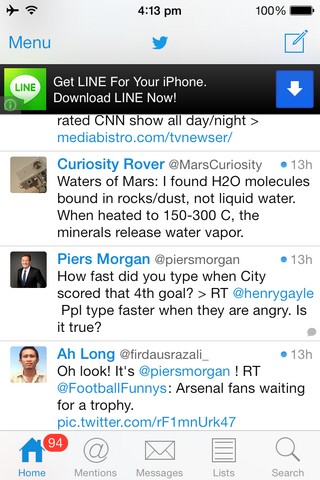
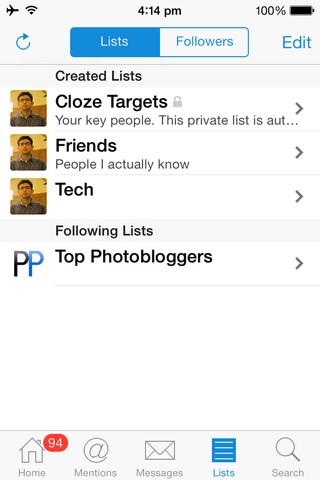
Echofon allows you to mute users from your timeline, and offers pretty decent list management options as well. The app comes with push notifications and thanks to its desktop clients, you can easily sync your timeline position across multiple devices. UI was always this app’s weak point, but recently it got updated to get a makeover for iOS 7, and now looks pretty decent.
TweetCaster



The great thing about TweetCaster is that it displays some great account stats, and comes with a variety of really smart timeline filters. You can apply these filters to show or hide tweets containing links, tweets with media etc. There is even the possibility of keeping re-tweets from spamming your timeline.
HootSuite


Just as a Twitter client, HootSuite is decent enough, but when you account for the fact that it can also integrate Facebook, LinkedIn, and Foursquare, the app becomes truly amazing. The UI has recently become very iOS 7-like, and looks quite neat. HootSuite has free push notifications for mentions and direct messages, but for the rest, you have to upgrade to the app’s pro version.
The Social Radio
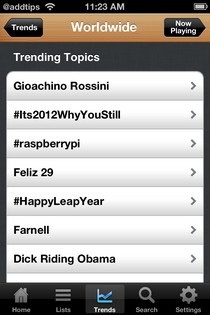


This app reads out tweets from your timeline, or those related to trending topics, but not in a monotonous and robotic voice. Social Radio mixes some music with your tweets, giving a very pleasant end result. The music can be from your local collection, or even a Spotify or Pandora account.
The Social Radio for Twitter
CovertChirp
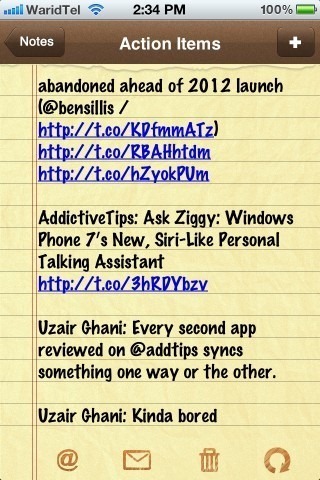
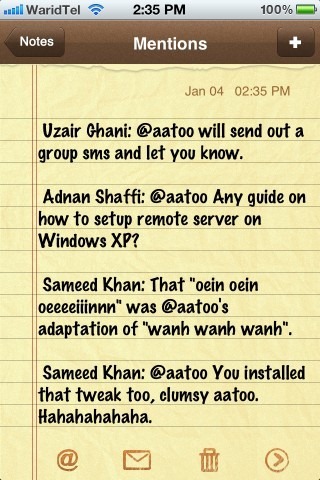
While certainly not the most feature-rich Twitter client that appears on this list, CovertChirp can still be immensely useful in its own right. It is the sort of app you should keep on your iPhone for occasions when it is inappropriate to be seen browsing Twitter. It disguises your timeline as a note in the stock Notes app, letting you give the appearance of being immersed in some official document. Even if you are on iOS 7, your teacher or boss isn’t likely to notice that you are using the old Notes app on the new firmware.
CovertChirp
Paid
Tweetbot


After the demise of TweetDeck on iOS, there can be little doubting the fact that Tweetbot has taken over as the go-to app for Twitter power users who aren’t satisfied with the service’s official iOS offering. The app is very rich in features, and comes with a boatload of options. You can filter your timeline, make full use of the app’s amazing gesture controls, and even get back to your last timeline position each time you reopen the app.
Slices


The main feature that set Slices apart from the rest of the bunch is its ability to let users create as many timeline filters as they want. The default ones can be used to view tweets that have links in them (a feature that resembles iOS 7 Safari’s Shared Links tab), or ones that don’t have them at all. Slices also has a web UI of its own, which ensures that your notifications and timeline position remains synced across different devices.
Twitterrific 5

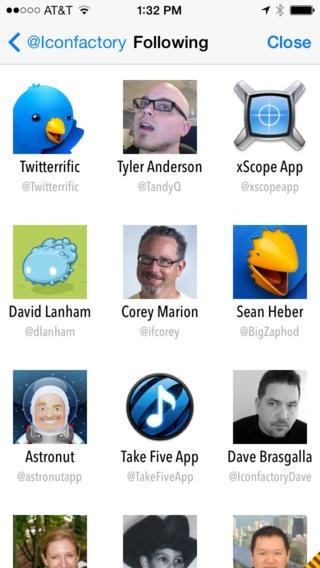
This elegant app has a really polished UI, and its themes automatically change to match the time of the day (dark theme for the night, a bright one during the daytime). Twitterrific 5 has become one of the first Twitter client to adopt the iOS 7 look, thanks to its latest update. The app is capable of translating tweets into the default language of your device, and you also get to control the brightness level of the app separate from other areas of iOS. The app makes browsing through your Twitter updates across multiple devices really convenient, as it uses iCloud to remember the position where you left your timeline.
Tweetlogix


If you are really into lists, Tweetlogix might be a great choice for you. The app allows you to use any saved search or list as a timeline alternative. Apart from that, it has other decent features like tweet translation, an unread counter, and the ability to import themes from external sources. Tweetlogix is best for managing and browsing multiple accounts, as you can quickly switch between profiles right from its main screen.
Twittelator Neue



If you want a completely new look for your Twitter timeline, Twittelator Neue should be your first choice. It has some pretty decent features, like easy account switching and link expansion within the app, but the real advantage Twittelator has over its rivals is the way it incorporates images in the timeline, and also the overall look you get for profiles and different parts of your account.
Twittelator Neue
Comparison Chart
If you are looking for a free app, there are some pretty decent options available in our list, but for the truly awesome ones, you will have to part ways with some cash. Do let us know if we missed your favorite app, or one of its important features.

man, this is what i’ve been looking for. appreciated.