Backup & Restore Cydia Sources Via iCloud Or iTunes Using Source Saver
With the introduction of iCloud, the chances of losing all your data have been reduced considerably. Even if you forget to sync your iPhone with iTunes prior to wiping it, iCloud has your back. However, there are things that cannot be backed up by conventional means. Everything you download from the Cydia store is lost, despite the fact that the jailbreak store supports accounts. With the release of each new jailbreak, most people have to rely on their memory to reinstall all the tweaks and Cydia apps they had prior to updating to a new version of iOS. Before you can re-download everything though, there is the tediously annoying step of finding every third-party repo’s address and adding it to Cydia manually. Quite often, these repos have mind-numbingly difficult addresses and you might end up spending considerable time in trying to discover working URLs. Source Saver is a really simply utility that does all this for you automatically.

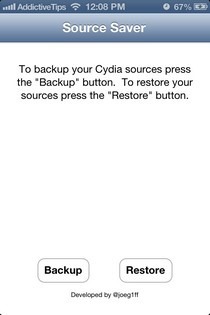
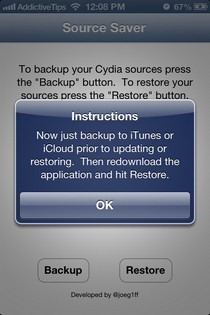
Source Saver is available in the BigBoss repo as a free download. It appears as a standalone app on the SpringBoard. When you launch it, you’ll see just two buttons and a few lines of instructions in the app to keep things simple and minimal. To create a backup, you don’t have to be connected to iTunes or iCloud, since the app keeps the backup file stored locally until you sync your device. When you hit the ‘Backup’ button, your Cydia sources become ready to be synced with iTunes/iCloud. Whenever you restore your iPhone later, you can import this backup by reinstalling Source Saver and hitting the ‘Restore’ button. The app can be deleted without any adverse consequences in the intermediate period.
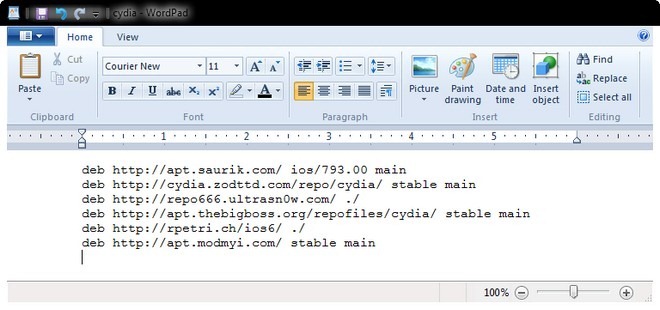
An alternative way of restoring your backed up sources is to use iFile (or any similar tool) to extract the Source Saver backup file from the following path:
etc/apt/sources.list.d/cydia.list
This list file can be viewed with any text editor.
If you are the kind of person who jailbreaks just for a few basic tweaks (like Activator and SBSettings), Source Saver might not be of much use to you. The app is meant for people who like to install a lot of interesting tweaks that get released in the Cydia store under different repositories, and thus end up with a lot of repositories added to their Sources. For a free app, Source Saver is certainly useful and can save you from some extra effort after every restore. The fact that it has to be installed only for a short while adds to its appeal even more.

Thanks, atleast I won’t add the repository manually that I got in WWW.JAILBREAKHOME.COM
It only saves the repo address or even the tweaks ?
On restoring will it reinstall all the tweaks ?
Just the repos.