Allow Calls And Messages From A Contact To By-Pass Do Not Disturb In iOS
Do Not Disturb mode lets you have a good night’s sleep free of interruptions from your phone. It comes in handy during meetings when even a vibrating phone might be a source of annoyance. Of course, you can’t ignore all calls and messages. There are always some calls and messages you cannot ignore like ones from mom. The good news is Do Not Disturb lets you white-list contacts and allow their calls to go through even when the mode is enabled it. Here’s how you can allow a contact to by-pass Do Not Disturb in iOS.
There are two ways to doing this. One solution works for calls while the other works for both calls and messages.
Allow Calls Only
There are two ways to allow this. One is to add the contact to your favorites and the other is to enable an emergency by-pass for calls only.
Add To Favorites
Do Not Disturb lets you allow all calls from your favorites to alert you. In order to use this exception you must add a contact to your favorites. You must then allow calls from all your favorites to alert you even when Do Not Disturb is enabled.
To add a contact to your favorites, open the Phone app and go to the Contacts tab. Search for the contact and tap on the name. Scroll down until you see the ‘Add to Favorites’ option. Tap it.
Next, open the Settings app. Go to Do Not Disturb and tap ‘Allow calls from’. Select ‘Favorites’ on this screen. You will be alerted to all calls from all your favorites.
Emergency By-pass
Open the contacts app and find the contact you want to add the exception for. Tap edit, scroll down and tap ‘Ringtone’. At the top of the Ringtone screen tap the Emergency Bypass switch to turn it on. All calls from this contact will now alert you regardless if your iPhone is in Do Not Disturb mode.
Allow Messages Only
Open the contacts app and find the contact you want to add the exception for. Tap edit and scroll down to the ‘Text Tone’ section. Tap it. At the top of the Text Tone screen, there is an Emergency Bypass switch. Turn it on. All messages from this contact will now alert even when your phone is in Do Not Disturb mode.
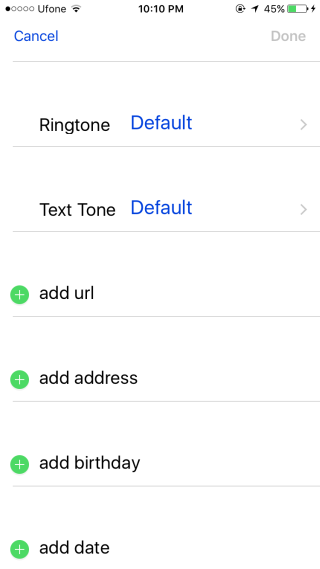
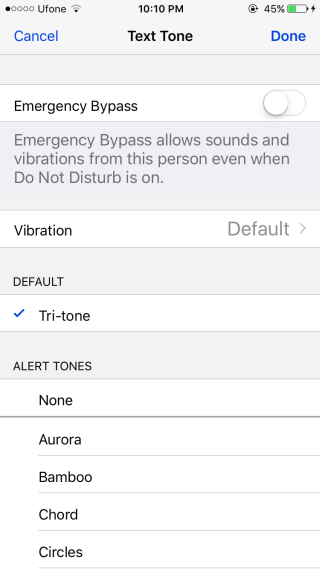
Allow Both Calls & Messages
To allow both calls and messages from a contact to by-Pass Do Not Disturb in iOS, combine the above two methods. Enable emergency by-pass for both the Ringtone and the Text Tone and you will be alerted to incoming calls and new messages from the contact.
