How To Add A Third Party Or IMAP Email To Gmail On iOS
The Gmail app on iOS only had support for Gmail accounts. This is something that goes against the grain because email clients support all types of accounts. It doesn’t matter if an email app is service specific, it will normally support other email services as well. Up until 3 days ago, Gmail did not do that. A recent update to the app now lets you add a third party or IMAP email to Gmail on iOS. The change log for the update doesn’t mention it however you can now add Hotmail, Outlook, Yahoo, etc and IMAP account in the Gmail app.
Update the Gmail app for iOS to version 5.0.171104.
Add Third Party Or IMAP Email
Open the Gmail app and tap the hamburger icon at the top left. Tap the little dropdown arrow next to the current account. On the Accounts screen, tap ‘Add account’.
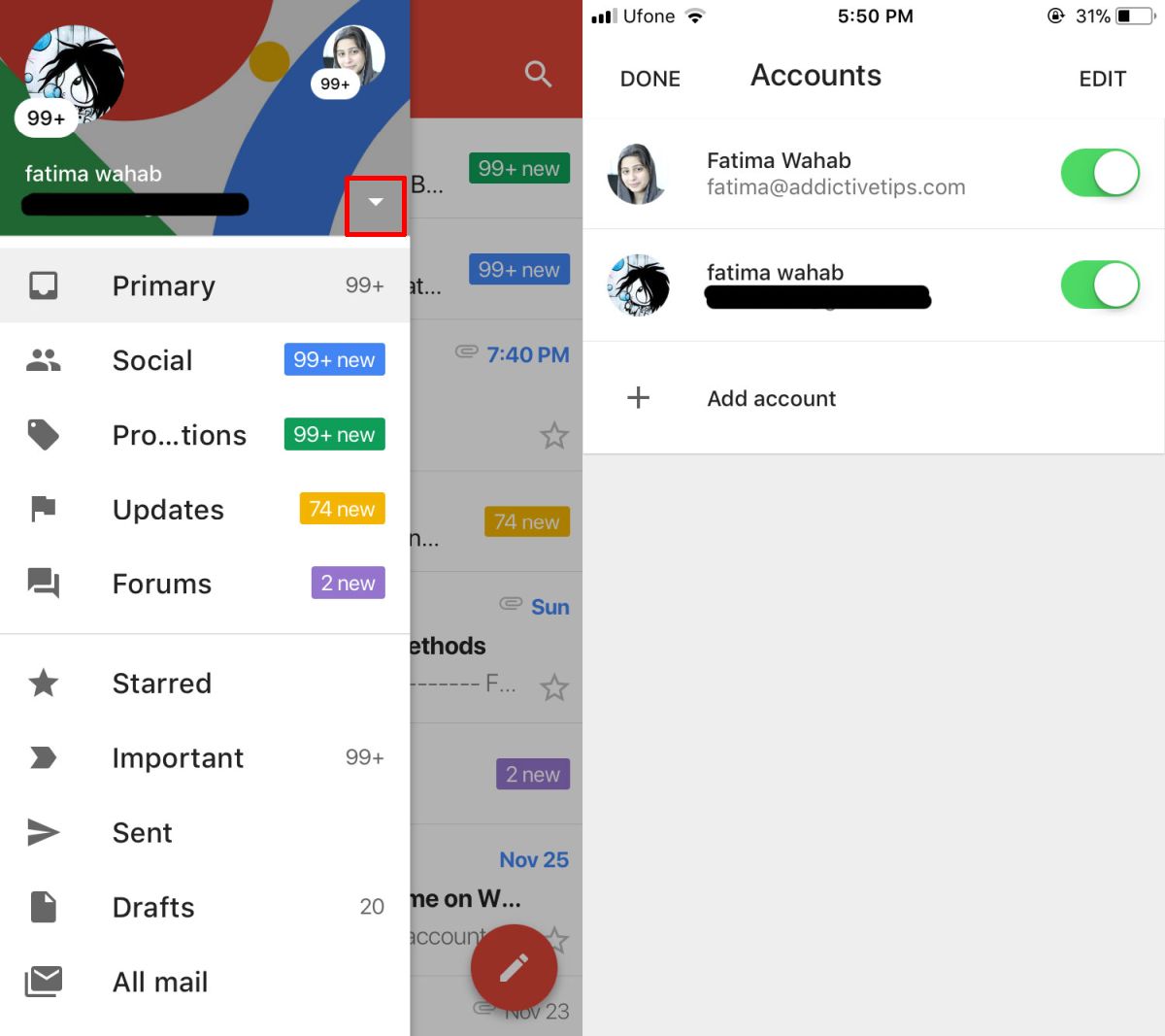
On the Add Account screen, tap the email account you want to add. Gmail supports iCloud, Hotmail, Outlook, Yahoo, and IMAP accounts. For some accounts, like Yahoo, Gmail will ask you to enable Gmailify. It’s a spam filter that works on top of other email services to filter out spam. Gmail’s spam filter is of course excellent so this is really an added bonus and a good reason to prefer the Gmail app over the stock Mail app. The filter is opt-in so if you’re not interested in using it, you don’t have to.
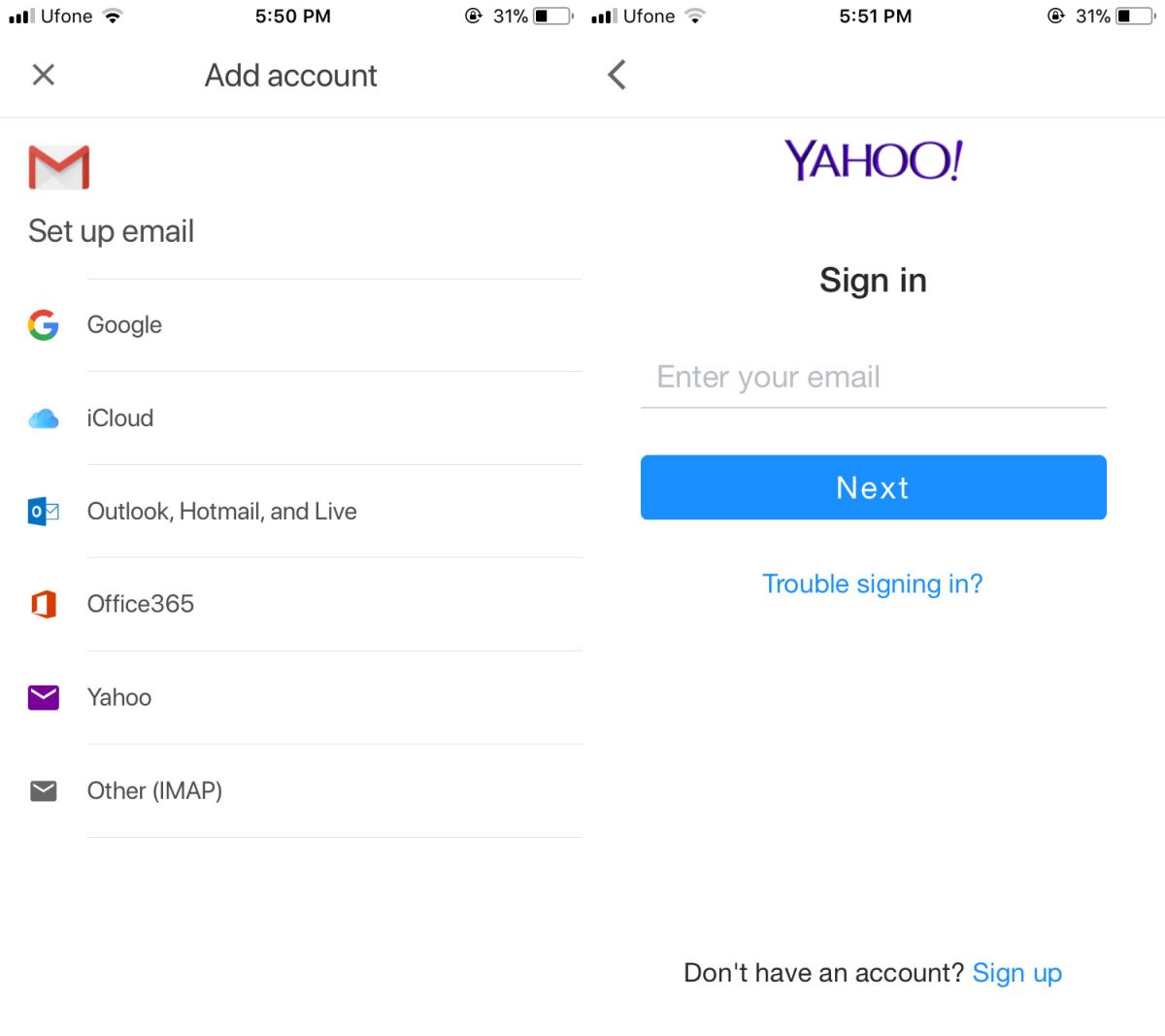
IMAP Accounts
IMAP accounts might need additional configuration settings which are particular to the email service you’re using. If you’re configuring an IMAP account, it’s best to ask your service provider for basic configurations that an email client is likely to require when setting it up. It’s also possible that an email provider might block third-party email clients like Gmail so make sure your account can actually be configured.
This feature, basic as it is, has been missing in Gmail for iOS for a long time. It surfaced back in October in the app’s beta version and it has gone live silently. Google neglected to mention it in their change log and users are accidentally finding out about it. Perhaps the company doesn’t want to encourage users to use other email services or perhaps it doesn’t want to highlight this particular shortcoming that its app has had for so long. Up until a few days ago, the Gmail app was only good if you had a Gmail account. Now, you can configure both your work email and your personal email.
