Add Terrain View (Topography Layer) To Google Maps App For iPhone
As can be expected for all major iOS releases, Cydia tweaks have started coming out to enhance the already awesome Google Maps app for iPhone. MapsOpener lead the way, and now Ryan Petrich has utilized a hidden gem from the app in the form of Topography for Google Maps. Apparently, Google Maps is capable of displaying the Terrain layer to users of any region, but the feature is hidden and there is no way of accessing it without the Google Earth app for iOS. For those of you who aren’t familiar with Google’s Terrain view, it presents a 3D topography of an area, so that you can get a fair idea of the plane’s characteristics and elevation. Terrain differs from Satellite view in that it doesn’t offer a full aerial picture but merely focuses on the natural shape of the land.
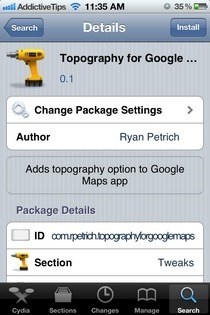
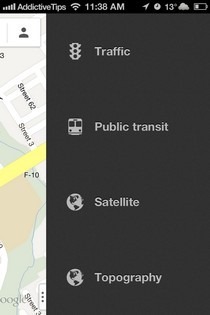

You might have noticed that Google Maps has a rather useless button in its layer selection menu that just launches the Google Earth client for iOS if you have it installed. It does seem a bit counterproductive to go to a whole new app just to view a certain layer, specially when all other layers are accessible within Google Maps. This annoyance is what Topography for Google Maps aims to fix. After you have installed the tweak, the Google Earth button is replaced by a new option labeled ‘Topography’. You will, of course, need to have the Google Maps app installed on your device before downloading the tweak.
The Topography layer works pretty well with the app, and everything seems to be loading at a satisfactory pace. However, if you are a fan of Google Earth, the tweak might not be your cup of tea, since it takes away the app’s integration with Earth. For anyone else, installing the tweak should be a no-brainer, since it adds a fairly useful new feature to the app, replacing one that they might not have used anyway.
Since Topography is a Ryan Petrich release, you won’t find it in any of the default Cydia repos. To find the tweak, head to the Manage > Sources section of Cydia, tap ‘Edit’ and ‘Add’ the following repository:
rpetri.ch/repo/
Let the store refresh, and you will be able to find the tweak by searching for “topography”.
The tweak is free, takes effect as soon as it is installed and doesn’t add any new icons to the SpringBoard or the stock Settings app.
