Add Reminders To Answer A Text In iOS
The world would be a better place if people didn’t forget to reply to text messages. We live in a time when responding too late to a text message can break entire relationships. Imagine what forgetting to reply to a text altogether might do. If you often forget to reply to text messages, personal or otherwise, consider investing $0.99 in Txtbck. It’s an iOS app that lets you add reminders to answer a text in the Messages app.
Txtbck works as a Messages app as well as a stand alone app. Install it and launch the app from your home screen. Allow it to send you notifications and access your contacts. Next, enable it in the Messages app.
Open a message thread that you want to add a reminder for. Tap a message in the thread until the menu pops up and select ‘Copy’. Open the apps tray and select TxtBck. Tap the ‘Paste Text’ button and then tap ‘More’.
The message you pasted will automatically be added to your reminder. This is the message you need to reply to. Under the ‘Name’ section, select the contact you need to reply to. The app can remind you to text back at a particular time or at a certain location. You can group reminders into one of four categories; Family, friends, school, and work.
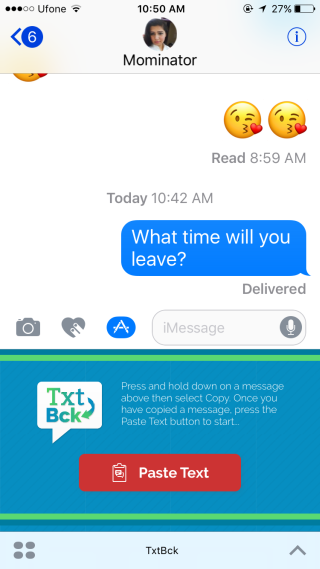
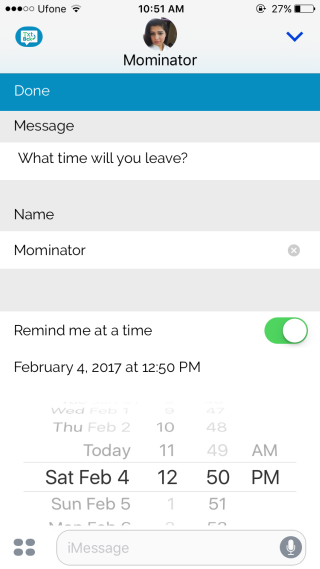
Tap ‘Set Time’ to turn on the reminder.
Txtbck works as a stand alone app too. You don’t necessarily have to use it exclusively from the Messages app. This is pretty awesome because you can use it with other popular messaging apps like Facebook Messenger and Whatsapp. Simply open Txtbck from your home screen and tap the plus button at the top right to compose a reminder.
Txtbck lets you view a complete list of all reminders that you have set for your text messages. A time based reminder has the bell icon next to it highlighted while a location based one has the location balloon highlighted. To delete a reminder, swipe left. The reminders list can be sorted alphabetically, chronologically, or by contact.

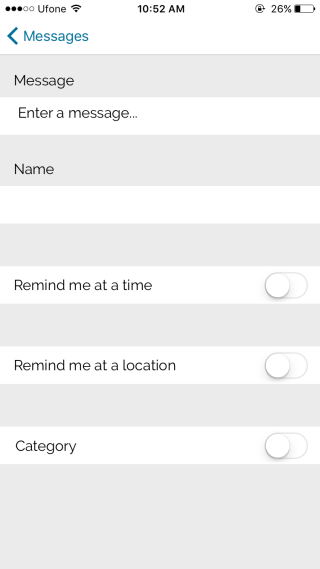
Txtbck is pretty neat in that you can use it to add reminders to answer a text for any messaging app. It can be improved by allowing users to compose and save the reply they want to send and giving them the freedom to customize categories.
Install Txtbck From The App Store
