Add Comic Book Style Text And Speech Bubbles To Your Photos [iOS]
Adding text to photos is possibly the second most popular type of edits people make, second of course to applying filters. There are some exceptionally popular apps like Over and Photolettering that are popular because they give users wonderful fonts and complete control for playing with typography. Fork is a new app and social network that lets you add speech bubbles and comic book style elements to photos. The app aims to give photos a more comic-book like feel and comes with the stickers to boot. Here’s a look at all the app has to offer.
You can take a photo using Fork and then edit it in the app later or you can use a photo from your camera roll and edit it. When you import a photo, the app lets you choose from a list of templates what kind of image you want to end up with. If you want something original or the templates are all obstructing the subject of the photo, you can skip it and add elements of your own choice.
Fork is free but you can buy more items to add to your photos. It comes with the text bubbles and several comic book elements free-of-charge. Using the slider at the bottom, select the element type you want to add and from the selection available, tap the one you want to use. Elements can be positioned anywhere you want however you cannot increase or reduce the size of the text used in speech bubbles, nor can you select a different color for the text.
As we mentioned earlier, Fork is a social network. As a social network, Fork asks you to sign up using your phone number. It does save photos to your camera roll but it also uploads them online as well. You have the option to delete them later. Last, it adds a watermark at the bottom right of the photo.
Install Fork From The App Store

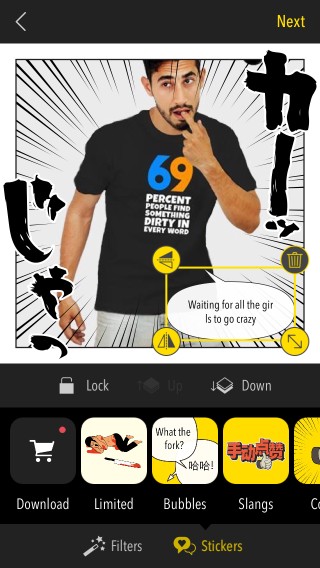

131