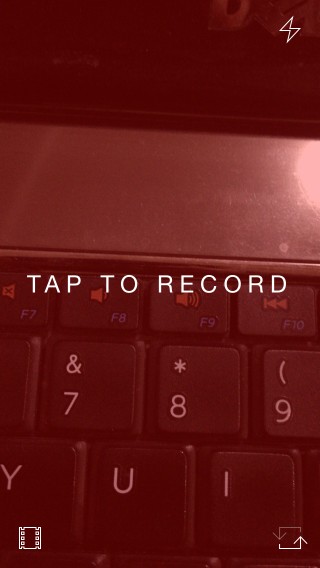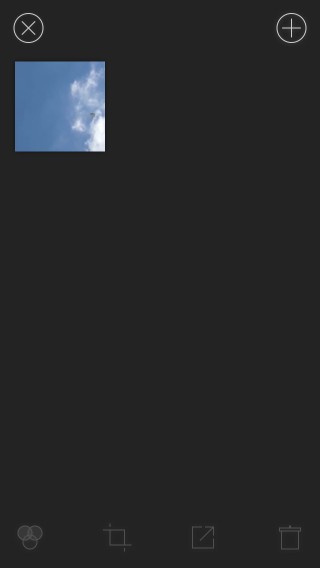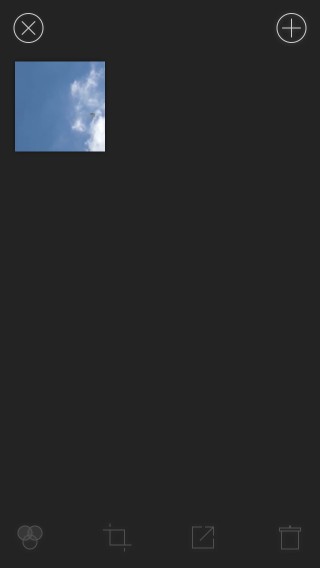Add Color Filters To Videos On Your iPhone
Instagram made photo filers exceptionally popular and there are now lots of different apps and services that exist solely for adding filters to a photo. These apps set themselves apart from each other with the library of filters they have to offer and some do try to enter the social sphere by allowing users to share the photos they’ve created to the app’s own network. When Instagram launched video sharing it allowed users to add filters to videos as well but the length of the video was limited. If you want a really simple way to add a color filter to a video without adding a watermark or having to cut to the video short, give Redcam a try. This app was originally developed to make recording a video super fast but it’s editing options are the real noteworthy feature.
Launch the app and tap the film reel button at the bottom left. Here you can view all videos that you’ve recorded with Redcam. Tap the plus button at the top to access videos in your camera roll.
Next, tap the video to select it. A selected video is highlighted with a yellow border. Tap the filter icon at the bottom right and then choose from one of the many filters available. You can only apply one filter at a time however once the app is done processing the filter you’ve picked, you can select the video to add a second one to it. Once you’ve got the one you want, make sure you export it to your camera roll.
Also worth mentioning here is the app’s crop feature that lets you crop your video to 9:16, 1:1, 4:3, 3:2, and 16:9 sizes. You can choose what color the video’s border (where visible) will be.
As far as Redcam’s recording functionality is concerned, it’s not bad. Whether you decide to use it instead of the default camera app is up to you. It isn’t impressive enough to replace it but makes it easy to start and stop recording by just tapping anywhere on the screen.
Install Redcam From The App Store