Add A Flip Clock Widget To The iPhone Notification Center
Flip clocks are pretty common on Android but for iOS devices (even jailbroken ones), these fancy time displays are still a bit of a novelty. The closest thing to an iPhone flip clock we have ever seen is iWidgets, which lets users add an HTML 5 time widget to their SpringBoard and lock screen. If you want a fully customizable flip clock widget though, your best bet is the newly released Flip Clock for Notification Center. The widget is capable of displaying time in the format of your choice as well as the the current date, and also lets you tinker with the color settings of the digits. The fact that you can use it with Dashboard X and other similar tweaks to place the flip clock on other areas of iOS makes the widget near-perfect.
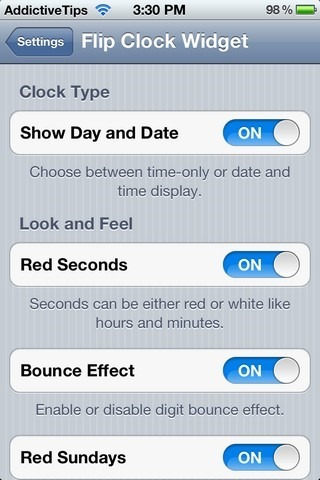

We did not find any setting to switch the Flip Clock time format between 12 and 24 hours, so we assume that the widget uses the display format you have configured for your default clock in the stock Settings app. Flip Clock Widget has plenty of other settings to offer though. From the add-on’s dedicated menu in Settings, users can change its looks and toggle different effects. Here is everything that can be altered regarding Flip Clock:
- Show Day and Date: If you just want to use Flip Clock to view the time, toggle off the first option in its settings. This toggle adds a small day and date display bar just below the time. The interface of both these components is pretty similar, and gives the widget a really sleek look.
- Red Seconds: The seconds display of Flip Clock can be configured to show up in red, or you can choose to keep it white like the hours and minutes.
- Bounce Effect: Whenever a digit changes in any field of the widget, you can make the card bounce a little to add a realistic touch.
- Red Sundays: Everyone loves having a day off, so why not give Sundays some special treatment and view the time all in red on that day? If you don’t like that, just keep the toggle off.
- Glass Effect: This effect gives the digits a glossy look. There are three intensity levels of the shine, including strong, light and zero.
After you have installed Flip Clock to your device, it has to be enabled from the Notifications section of the Settings app. The add-on is priced at $0.99, works with iOS 5 / iOS 6, and can be downloaded from the BigBoss repo of the Cydia store.
