365Scores For iPhone Is A Customizable Sports News App With Live Video Updates & Scores
Thanks to the App Store’s massive size, there are more sports app for iOS than the number of points Roger Federer has won in his entire career. While apps like LiveScore and Mobile ESPN are more than enough to cater to your everyday needs, they don’t really offer anything that you couldn’t have had on your computer. The new 365Scores, on the other hand, goes that extra mile and adds a pretty unique dimension to the genre of sports-related apps. 365Scores does not force users to read whatever the app deems important. Instead, you get to decide everything about the news feeds and displayed fixtures. There are already some apps out there that let users specify one favorite team. 365Scores is different, as it lets you add as many teams, leagues and sports to your favorites, and displays nothing but updates related to items of your interest. Plus, you can get live scores at a lot of places, but this app is among the precious few that actually offer free video updates while a game is in progress.
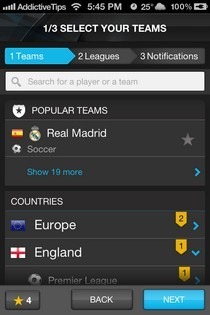


You do have to configure 365Scores manually before it becomes usable, but doing that isn’t as complicated as you might imagine. The app guides users through each step in a really easy-to-understand manner. The first step of the setup is to select all your favorite teams or players. If you can’t find a team by browsing through the categories, simply use the search bar. As of this writing, 365Scores supports Tennis, Soccer, Basketball, Ice Hockey, Baseball and Football. After you’ve added teams, you can begin adding all the major leagues and tournaments of each associated sport. The last step of the configuration is to select the notification settings for each of your choices. You can change the language and sound settings of the entire app from here.

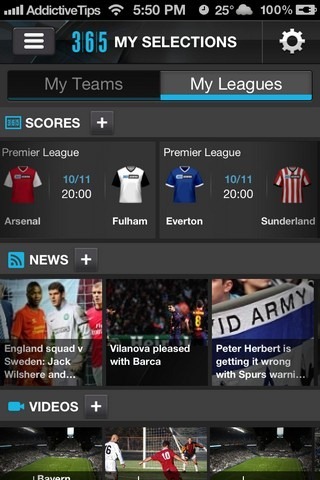
The app’s home screen displays scores, news, videos and tweets related to your selections. You can look for more content in each section by swiping horizontally across it. An alternative way of viewing more entries of a certain type is to go there through the side menu. The same menu houses the option to let you add a new league or team to your feeds. You can switch between updates from teams and leagues using the tabs at the top of the screen. To expand a particular category, hit the ‘+’ icon next to its name. Tapping a story or score line will take you to its dedicated page.



One of the best things about 365Scores is all its video updates. For every fixture, you are likely to find some relevant video analysis or a clip of its highlights. The app’s App Store description claims it provides video clips of a goal mere minutes after it is scored.
When it comes to news, the app displays a short summary for each item, but you can view articles in their entirety by hitting Read More, which opens an article’s source page within the app.
Despite being a fresh release in a market filled with similar apps, 365Scores does not fail to impress. I myself have made it my new default iPhone sports apps. Grab it for free from the link below and tell us what you think.
Update: The official 365Scores Android client is now available in the Play Store. Grab it via the provided link.
Download 365Scores For Android
