24me Is A Smart Reminders, Bills & To-Do List Manager For iPhone
Siri might be the most hyped virtual assistant out there, but when you take a closer look at it, you are sure to realize that it is little more than a novelty feature in most scenarios. Sure, it can create reminders and provide you with quick answers to simple questions, but that’s about it. Now, take away all of Siri’s bells and whistles (along with her ability to speak) and endow it with a ton of new, useful features, and you will have 24me. This iOS app truly deserves to be called a personal assistant. With 24me, you won’t have to worry about personal reminders, reminders to pay the bills, remembering your friends’ birthdays and making important calls. The app integrates a lot of financial and service accounts, so that notifications from your phone company, the cable guys and the bank can all be viewed on one screen, and that too without having to painstakingly configure each task manually!
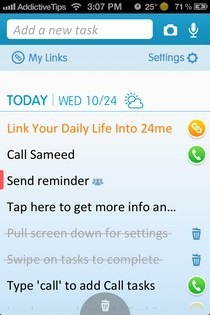
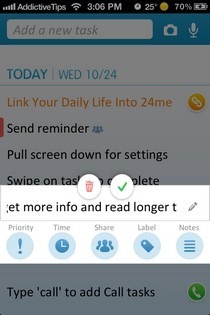

Everything you need to know about 24me is outlined by the app on its main page. Before you get there, though, you will have to sign up for a new account. This can be done using a Facebook profile or email ID. Linking your Facebook profile with 24me will prove to be more beneficial, since the app will import all of your events and friends’ birthdays automatically. The app has been designed to look like an ordinary to-do manager, but it is equipped to aid you in several aspects of your daily routine.
New tasks can be created by entering a title in the box at the top of the screen. The app recognizes certain keywords entered in this field and reacts accordingly. For instance, if you enter a task containing the word ‘call’, the app will automatically display a list of your contacts. Other ways of creating reminders include voice input and photo tasks, where the latter is essentially a reminder associated with a photo. To better organize everything, you can add labels or priorities to individual tasks.

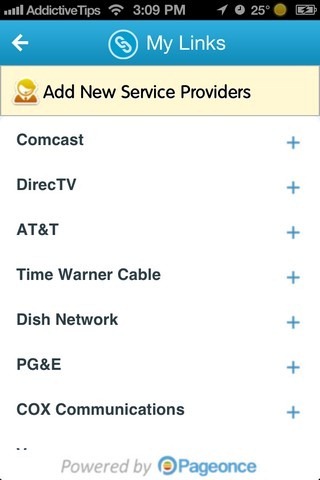
Everything we’ve told you about 24me so far isn’t all that unique, but you will see the extent of what this app is capable of when you enter the My Links section. This section is divided into three sub-menus.
- My Financials: All major banks are listed in this section. You may connect your bank account with the app from here to sync all the notifications from your bank.
- My Providers: Everything from cable services to telephone companies are listed in this section. Again, you can to log in to your account with a service to link it with 24me.
- My Friends: As mentioned earlier, 24me pulls information related to birthdays and events from your Facebook profile.
You have probably tried a lot of reminder apps and to-do managers on your iPhone already, but 24me is something much more than that. The app is iPhone-optimized and available for free on the iTunes App Store.

Thanks for such a great and in depth description about 24me. We welcome you to download the app from the AppStore. 24me is full of amazing features and capabilities that no other productivity tool has in the market. and its free…. 🙂