Visual Hashing Adds Incorrect Password Detection In Firefox & Chrome
Do you often find yourself mistyping your passwords, especially when you’re in a hurry? Mistyping a password is more likely to occur when you’re in a hurry but it can also happen if you’re trying to multi-tasking, if you have recently changed your password and keep entering the old one or, if you have multiple accounts on the same website. With Visual Hashing, an extension for Chrome & Firefox, you no longer need to worry about typing wrong passwords. After you’ve installed the add-on/extension, you’ll be able to see a four-color visual hash in every password field, and the hash will change colors as you type. You can think of the hash as being a color impression of your password. Somewhat like a fingerprint for the characters you type, each character has a corresponding color to it that identifies it. When you’ve correctly typed your password, the final color hash is the unique combination for it. With time, you’ll remember the colors associated with each password, enabling you to detect mistyped passwords and prevent you from entering wrong ones.
As you type your password, Visual Hashing displays four colored boxes in the password field. These colors change as you type, and at the end, your password gets a specific color combination. So, whenever you mistype a password, you’ll quickly figure it out by detecting a change in the color combination.
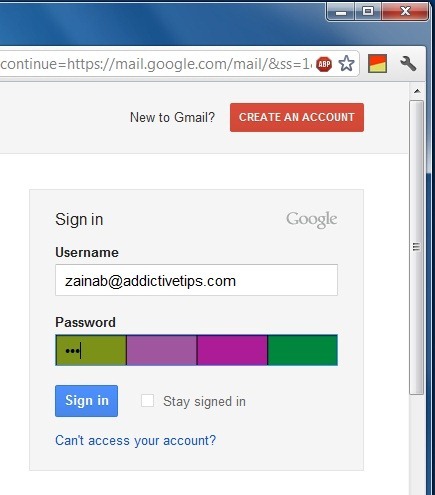
The question is, can your password be hacked if someone looking over your shoulder memorizes the final color combination in a password field? No, because to arrive at that exact hash, you will have to enter that very specific password. As you type, the colors keep changing so, anyone looking over your shoulder is likely to think the colors respond to the keys and that a specific color is reserved for each character. On the contrary, the hashes are generated for a password, for example, if your password is 123456, the hash that appears for 1 character is a set of four different colors and can’t be guessed just by looking at it. The colors change depending on which character precedes or succeeds a character. If you type 123, the hash that appears for the 1 will be different than the one that appears for 1 if you type 321. On an unrelated note, if your password is 123456, change it immediately.
This handy extension can find popularity especially with people who are short on time and always in a rush. Visual Hashing is available for both Firefox and Chrome, and can be located at the links below.
Install Visual Hashing For Google Chrome
Install Visual Hashing For Firefox
