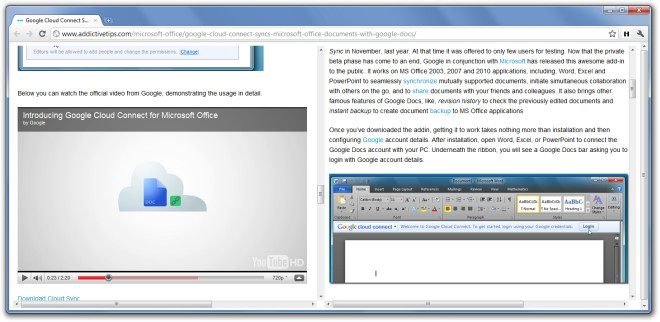View Webpage In Horizontal Frames With Split Screen Onclick [Chrome]
A while back we covered Split Screen Onclick which is a Chrome extension that splits the screen vertically into multiple segments. The developer was requested by many users to come up with an extension that can do the same horizontally. Therefore, the developer of the former extension has now created Horizontal Split Screen OnClick, which splits the screen in multiple segments horizontally within the Chrome browser. The advantage of splitting the screen horizontally in two or more chunks can help users to watch a video from a blog and read the article side by side. Likewise, users can view various parts of the same webpage simultaneously, e.g. content at the top and bottom of the page.
To split the screen in two or more chunks, click on the H icon next to the address bar. Clicking on this icon continues to split the page in multiple segments. For example, if you wish to split the screen in three segments, click on the “H” icon three times.
This allows you to view such content which may be otherwise hidden when one scrolls down a webpage. For example, in the above image, the screen is split between two horizontal chunks and the user can watch the video from the same webpage, side by side with the article.
Horizontal Split Screen OnClick Extension for Chrome
Update: This extension is no longer available in the Chrome Web Store. For a similar alternative, have a look at Split Screen.