View Popular Videos & Photos Shared By Facebook Friends With Pixable
If you find the constant updates from your friends about what they had for lunch or where they are to be extremely useless and annoying, you might want to give Pixable a try. It’s a web app that shows you the good stuff (videos and images only) in your Facebook feed. Content is filtered based on whichever one has received more comments or likes. The app shows both popular images and videos, however, it doesn’t give you status updates or relationship change updates.
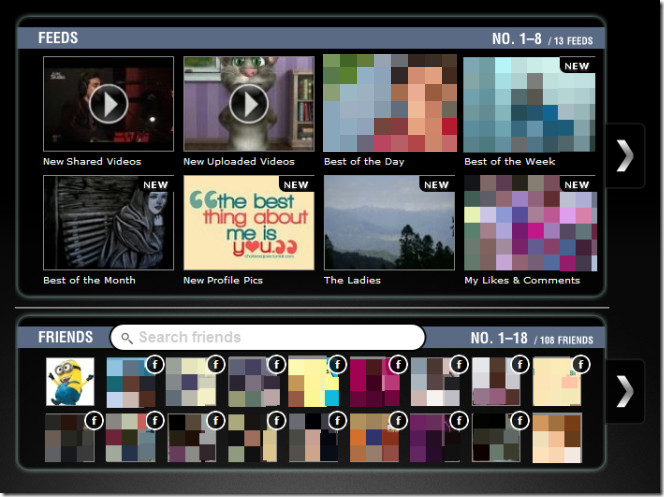
Allow the app to connect with your Facebook account; once connected, you can either use the main feed view to see what are the most popular videos or photos being shared and commented on by your friends or you can click on a friend’s profile from the friend’s panel and see popular videos and images shared by them.
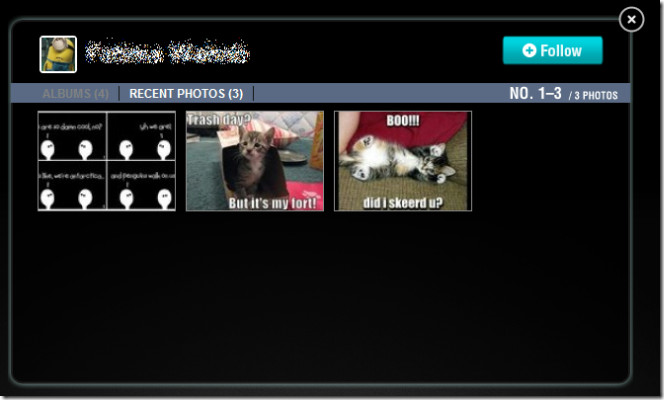
The app additionally lets you ‘follow’ friends; feeds from friends that you follow show up in your main feed view. Following a friend is away of telling the app that you prefer to see more content shared by that user. To follow a friend; search and click on their profile from the search bar in the Friend’s panel and a separate view will open with a Follow button in the top right corner. Click it to start following a friend.
In addition to the week’s popular videos and photos shared by your friends, the app also shows you popular images from Flickr and Instagram and it let’s you view uploads by your family member, mobile uploads by your friends and feeds by either all your girl or guy friends.

Just wan to tell u dat i luv u.u are in my mind.