View Complete EXIF Metadata Information Of Any JPEG Image Online
In my earlier post today, I wrote about removing metadata from photos. But what if you want to do the exact opposite, read complete EXIF metadata information of a JPEG image. GeoSetter is one tool for Windows through which you can edit, add, or delete metadata. But wouldn’t it better if there was an online alternative which can give you complete details about an uploaded photo? There are two online tools which I have found very useful, Online EXIF Viewer and Camera Summary.
Both services let you view hidden information of any photo and also reveals the thumbnail hidden in every image. Keep in mind that although both services does the same job, they are different the way JPEG images are submitted. In Online EXIF Viewer you can only submit URL of a JPEG image while in Camera Summary you can upload the JPEG image from your desktop.
Online EXIF Viewer
Online EXIF Viewer is a perfect online tool which can give you complete information of an image, apart from the basic information and the EXIF data, it also shows other useful and in-depth data. Just enter the URL of the JPEG image and it will instantly extract the details.
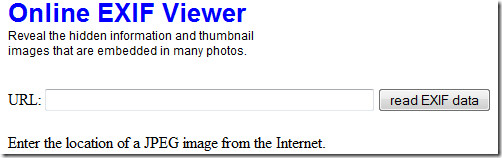
Below is an example of how the result page looks like.
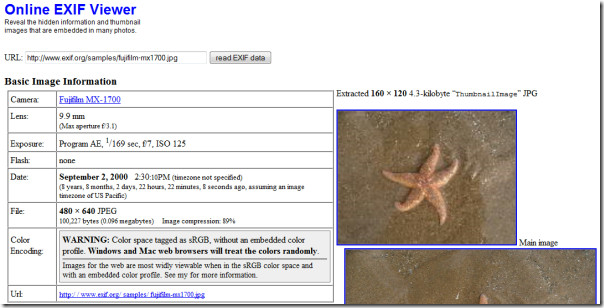
Note that in the screenshot above, you are only able to see the Basic Image Information, other data such as EXIF are under it(could not be seen in the screenshot).
Camera Summary
Camera Summary is a basically similar to Online EXIF Viewer, but allows you to upload photo from your desktop. It also shows the thumbnail hidden inside the image, but is far more clearer when compared with Online EXIF Viewer.
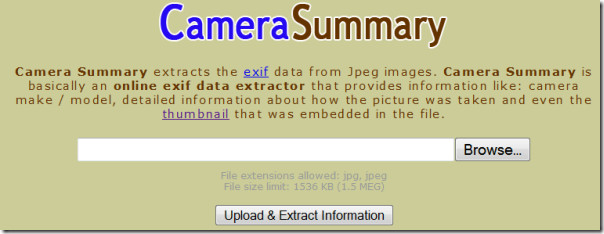
Below is how the result page looks like.
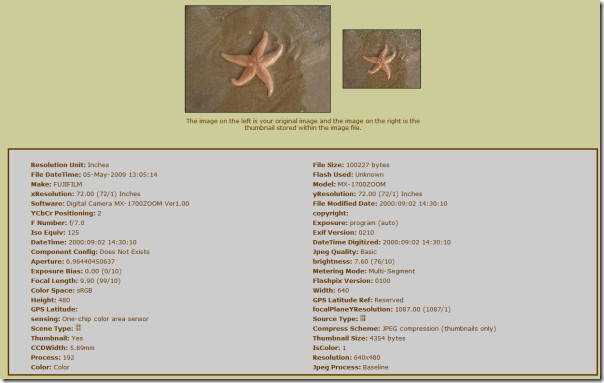
Conclusion
Both services are great and equally useful, but if you are looking for complete information about an image, then Online EXIF Viewer is a clear winner. And if you are looking to find the thumbnail hidden inside the image, then Camera Summary clearly wins(since the quality of thumbnail is better). So what if you have a photo in your computer and would like to view the information on Online EXIF Viewer? In this case, you will first have to upload your picture using any image hosting service and then use Online EXIF Viewer to view it. Enjoy!

wah manteb nih tengkyu
Here’s a free (ad supported) app that does this on you iPhone or Android phone. http://www.pixelgarde.com/
it’s great because it just removes when you share and doesn’t change originals. Free is also a bonus…
Check out http://metapicz.com . Just drag and drop pictures from your desktop to view their exif metadata.
You can also try http://www.findexif.com which does not requires the photo to be uploaded
there is an another very good online exif reader . And it’s free 🙂