URL Droplet Downloads Online Files To Your Dropbox
Dropbox has changed how we sync our files, instead of being plagued by USBs or emailing ourselves important document, we send them to the cloud right from our desktops and can then access them from anywhere. URL Droplet is a web service that enhances how we add files to Dropbox. It acts as a download manager and lets you queue files to download directly to your Dropbox account.
To add a file for downloading, copy the URL and paste it in the bar. When uploading a file, you can click Save and the file will be downloaded and saved with the URL as its name. If you choose to save the file by clicking on Save as, it will ask you to enter a file name for saving the file. So long as your downloads don’t exceed your Dropbox storage capacity, you can queue files for download. The service syncs with your Dropbox account and each time a download completes you receive a message in the notification area.
There are two flaws with the service; if you save two files with the same name, it does not prompt you that a previous file with the same name exists, the new file overwrites the old one. Once you’ve used the service you will need to clean browser cookies or remember to close the browser, or anyone can access the files you downloaded.

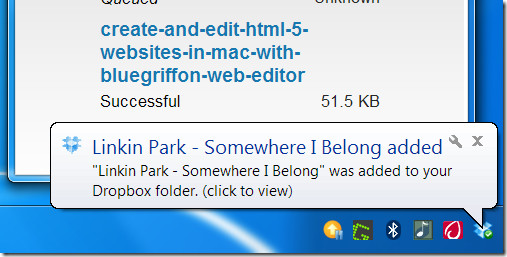

Try https://www.sidecloudload.com/ – It does the same but is more powerful and more secure. It also has a customizable bookmarklet and lets you have the choice of sending content to your email also!
Cool, this is just amazing. One short thing i would like to add that some times the cloud does not connect the first time we need to retry, but still the service is very nice.
I was already out of space with my external USB devices and dint have room to buy new ones; so this really helps a lot. Thank you for sharing