Uncircle+ Lets You Easily Remove Inactive People From Google+ [Chrome]
If you ever get around to cleaning up your friends’ list on Facebook, you would likely remove people you don’t know, people you don’t remember adding, or people who aren’t people. With Facebook and its ‘open’ security options, you don’t really want strangers to be your friends. With Google+, which has far better security settings, cleaning up a friends’ list, or rather a circle is more about getting rid of people who have been inactive too long. Finding inactive people in a lengthy list on your Google+ account can be quite tiresome. Uncircle+ is a Google Chrome extension that lets you easily delete inactive people from your Google+ circles, so that you can add more people to your circles without reaching the 5000 limit. It may be noted that although a limit of 5,000 is sufficient for most people, Uncircle+ would nevertheless be helpful in de-cluttering your otherwise going-out-of-hand contact circle.
‘Inactivity’ refers to people in your selected circles that have not posted or shared anything at all, or since a chosen date. Even having a single post would mark that person as “active”. Removing inactive people will help you interact with the people who matter without being distracted.
After installation, the Uncirle+ button is added right next to your browser’s URL bar. When logged in to Google+, just hit the button to find inactive people. All you need to do is select the desired circle from the drop-down menu, along with an inactivity date (a calendar pops up). You can search all circles at once i.e., inactivity can only be checked for one circle at a time. The calendar option will only appear after you’ve selected a circle. Once the inactive members in a circle have been identified, you can choose to remove all of them or uncheck someone of them. Once done, just hit the Find Inactive People button.
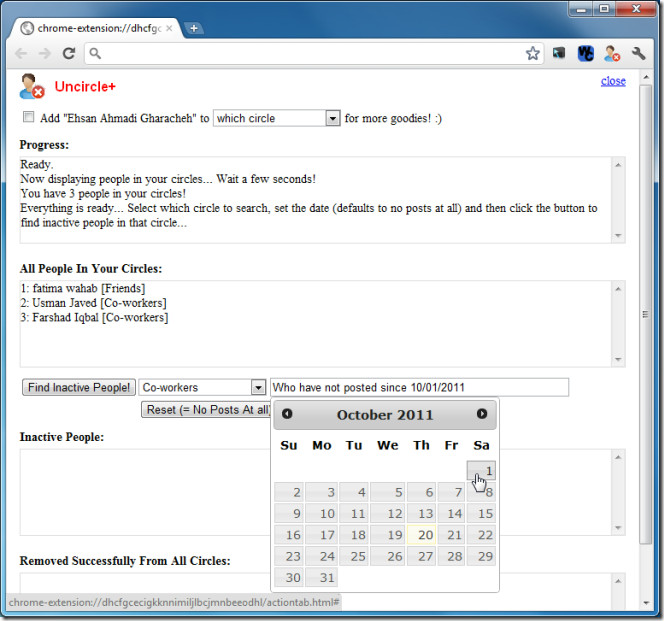
You may cancel the search at any time using the Enough button, and remove your selected inactive contacts using the Remove Selected button. Depending on the time frame you give the extension and the number of people in a particular circle, the extension may or may not take a long time. The larger time period you select, the more time the extension needs to check for inactivity.
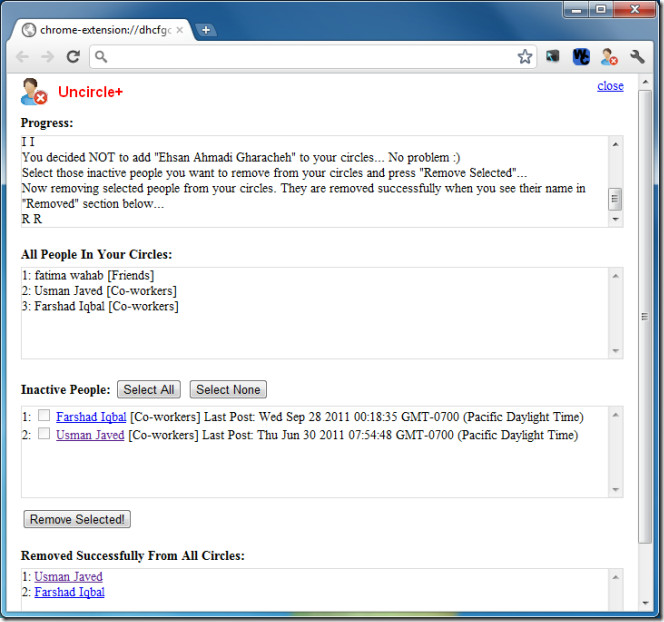
Uncircle+ is a handy extension aiming for a better Google+ experience. You can grab it at the link given below.
Install Uncircle+ For Google Chrome
