Tweak & Enhance Firefox Browsing Experience With Mar Mod [Add-on]
Want to add enhancements to Firefox for browsing, backup, online translation and visual modifications? We have a suggestion that might be exactly what you need! Mar Mod Firefox add-on does it all, allowing you to change the look and feel of Firefox browser altogether, and bringing a much-enhanced browsing experience.
Since it is an enhancement add-on, there isn’t much to call an interface. Mar Mod’s preferences allow you to tweak different elements through seven different tabs, namely Icons, Favicon, Navigation, Appearance, Extensions, Translator and Back Up. The Icons tab enables you to add different icons to the checkmarks and the radio buttons. These icons are basically added to the menu bar. You may also blur the options that are not applicable to a particular page. An option for reverting to Firefox defaults is also available.
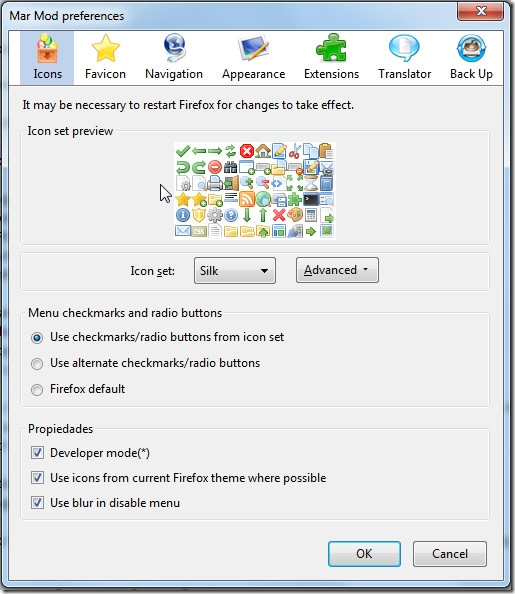
Favicon tab allows you to replace a website’s own favicon with one of your choosing, and even prevent the website from restoring the original one.
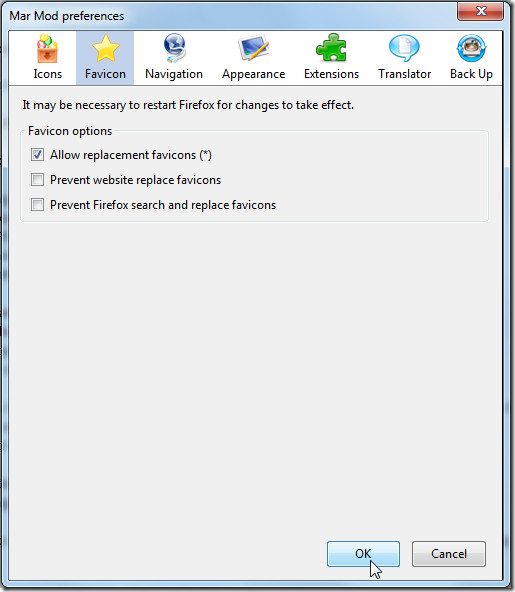
The Navigation option of Mar Mod lets you close tabs with the middle scroll button with a single click on the tab-bar. A small drop-down icon can be added right next to the back/forward button, allowing you to see recently visited pages.It also adds a RSS button in the bookmarks category. Finally, you can set a new tab to open either a Blank page, Home page or any URL that you prefer.
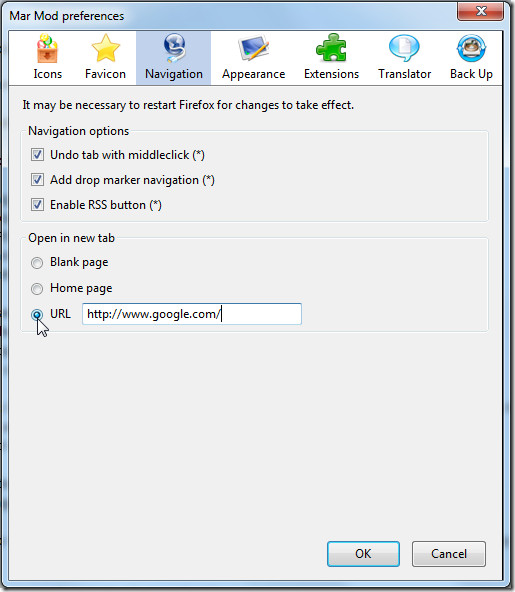
The Appearance option really makes a huge difference to Firefox, changing the Firefox menu button for a more aesthetically-pleasing look. You can choose to move the status bar, change the Firefox title button, add restart to the menu and show the downloaded file size.
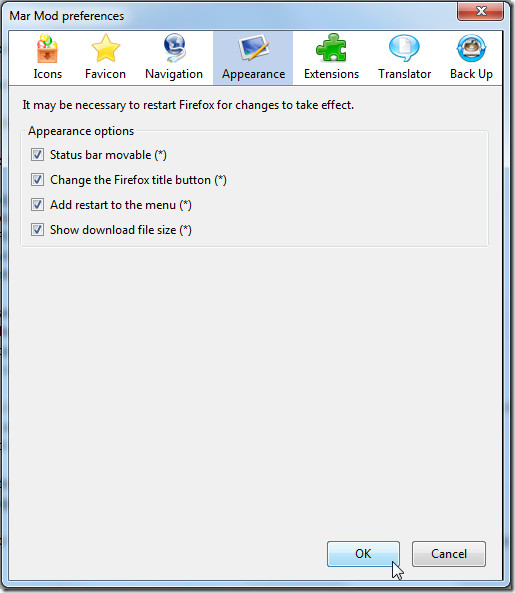
When you click the Firefox logo button, a drop-down menu is displayed, enhanced with the addition of Restart button. An Add-ons option allows quicker access to your added extensions, no longer requiring you to go to the add-on manager.
The Extensions options lets you see versions and icons and lets you display them in the toolbar or the title bar. You can Check for Updates at the start of Firefox and automatically install them when available.
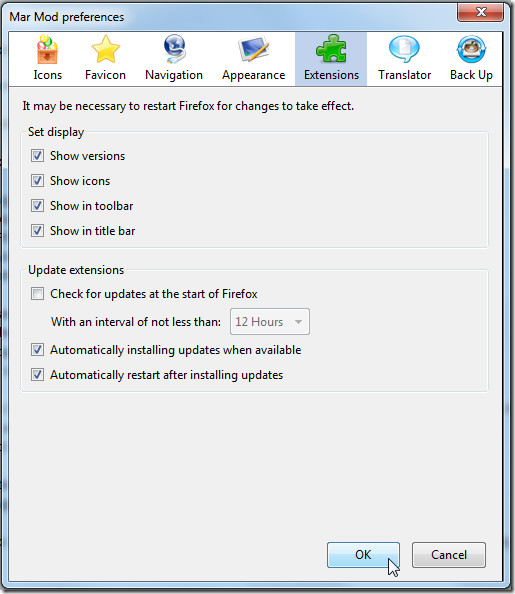
Mar Mod brings an added advantage of an online translator that simply adds a button to the toolbar and to the context menu, allowing you to conveniently select your language from the drop-down menu.
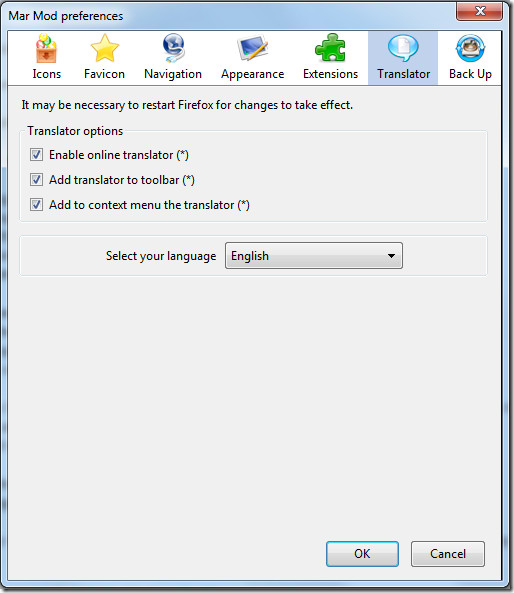
Finally, you can backup and restore Firefox add-ons, preferences, passwords, bookmarks etc.
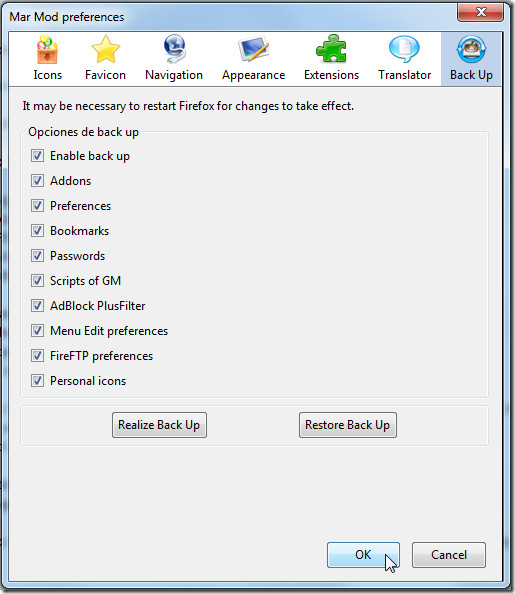
To sum everything up, context menu is also modified, adding options for back, forward, reload, stop and bookmarks.
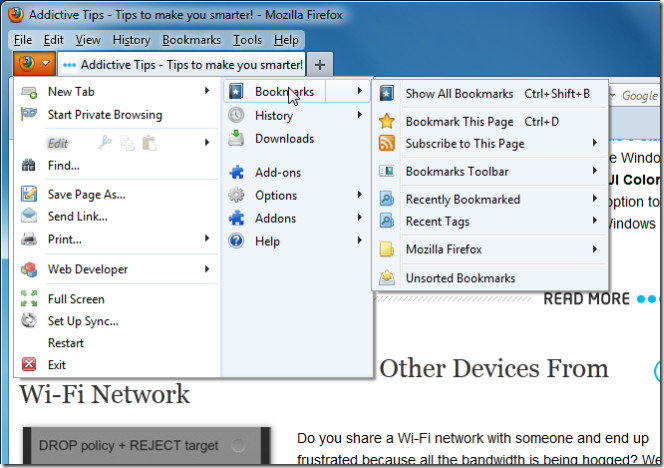
Mar Mod is one amazing add-on that we highly recommend for regular users of Firefox. It makes the whole browsing experience visually more appealing and overall worthwhile.
Install Mar Mod Firefox Add-on
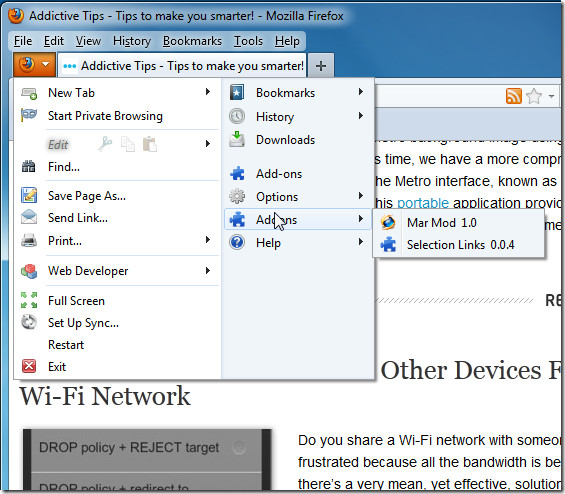

This addon is sth like some addons grouped into one extension. I wanted to use only part of them, so I installed them separately: Menu Icons Plus and Extension Options Menu.
I also use these addons:
Adblock Plus*, Element Hiding Helper for Adblock Plus, FireGestures*, Greasemonkey* (or Scriptish), Restartless Restart (or Restart Firefox), Stratiform, Stylish, Tab Mix Plus, Textarea Cache*, Groove Shredder.
* – already reviewed
Please review some of them, especially Stratiform.
Loved the idea and what I first saw; then, there was the sudden realization that all of my links on the Bookmarks toolbar wouldn’t work. Had to uninstall manually because the default add-on link wouldn’t work anymore; then, a general cleaning with e-cleaner–11 settings changed. Now all is back to normal and working. Good gosh!
To exit this drop down menu, just hit the red cross displayed at the bottom of the menu.
Um…no, that exits Firefox. The only thing this extension does to the Firefox menu is add the restart option.