theTabs – Preview And Switch Between Tabs In Any Window [Chrome]
Are you an Internet Explorer fan while secretly being a closet Chrome or Firefox user or is it the other way around? You love a browser that isn’t Internet Explorer but there are times when you wish a certain feature from the Windows’ default browser would be added to your favorite one? One feature that would rock if added to other browsers would be how all open tabs in Internet Explorer 9 can be previewed using the Windows Aero Peek feature. If you preview either Chrome or Firefox, you only see the active tab for each window and that makes it hard to find the tab you’re looking for. theTabs is a Chrome extension that allows you to preview all open tabs in any window in a new tab. While it doesn’t add anything like the tab previews that Internet Explorer has, it makes it easier to find tabs in a window.
Once installed, the extension adds a button next to the URL bar, the button opens the preview tab where you can see thumbnail previews of all tabs that you have open in the current window.
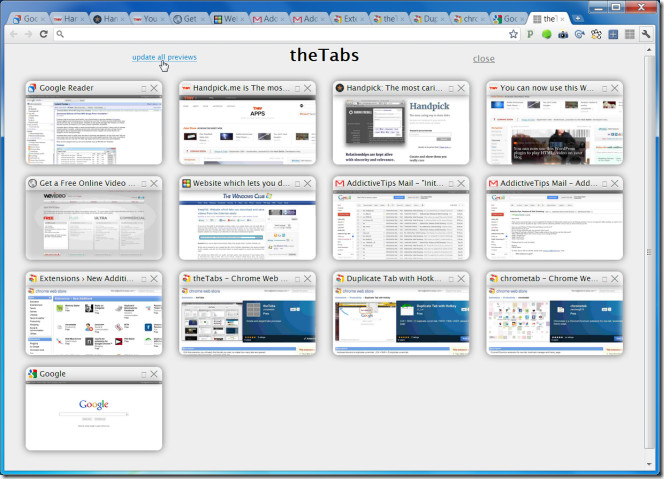
The preview tab looks something like the speed dial feature, when you click the button, thumbnail preview for each open tab can be seen on the site. Each thumbnail has two small buttons; the maximize window button and the close window x. Clicking the thumbnail allows you to switch to that tab. Additionally, there is a Update all previews link on the left of the window that allows you update the thumbnail preview. Clicking the maximize button on a thumbnail updates the preview for that particular tab.
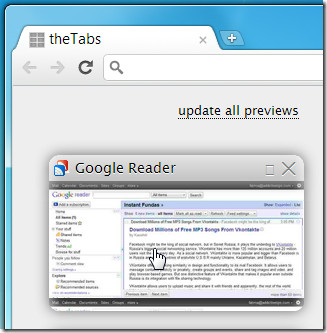
Admittedly it isn’t the same as being able to preview all tabs open in a window from the taskbar but it does make finding the right tab in a window more convenient.
Install theTabs Extension For Chrome

Better use the tab overview option in Chrome….. Why another extension…? I see no point..
where is that option? can’t find