TextDropApp: Edit Text Files In Dropbox Directly From Your Browser [Web]
TextDropApp, a web application, lets you edit and create text files in your Dropbox account directly from the browser. The app can especially come in handy for people who like to write while on the move. However, the service is limited to TXT files only. TextDropApp works seamlessly, and all you have to do is simply go to TextDropApp and give it permission to access your entire Dropbox. Once done, start editing or creating new text files and save them directly to Dropbox.
TextDropApp redirects you to Dropbox, where it needs to first connect to your Dropbox account. The app can access your entire Dropbox, so you may want to reconsider based on your privacy sensitivity. To proceed, simply click the Allow button, and you’re good to go.
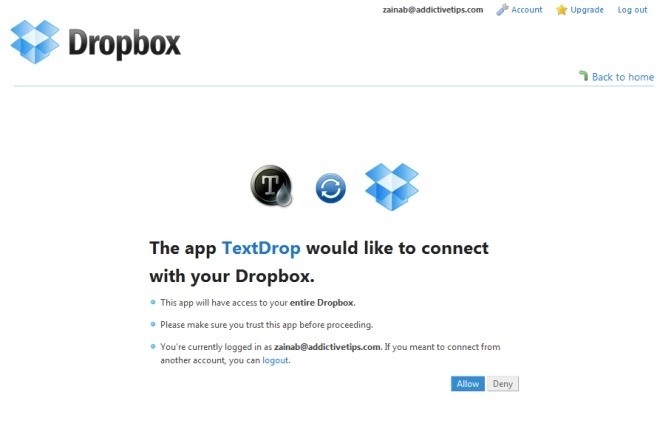
You can open any file in your Dropbox, provided it has a .txt extension. You can also create new files and save them to different folders.
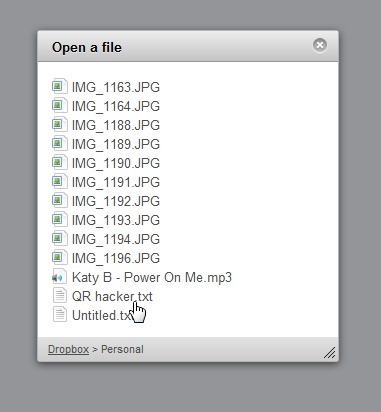
The service has a simple, minimalist interface that allows you to create new text files, open and edit existing files in Dropbox and then save them once you’re done.
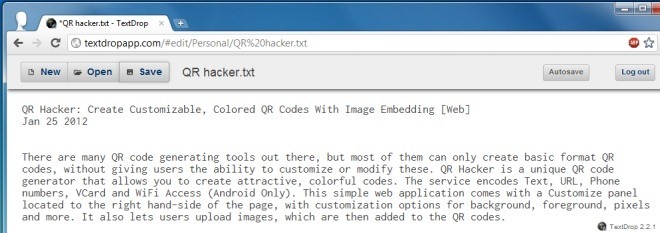
Every time you create or edit a text file, a desktop notification is displayed.
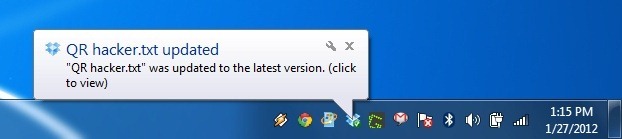
The major flaw with this app is its interface. To say that it is dry would be an understatement; in addition to the very plain layout that makes it difficult to distinguish the different elements of the website, it has also made it hard to find the sign up page which is the same as the Your Account page.
Note that TextDropApp does not save your password. However, the transmission of content from your browser to the TextDropApp server is unencrypted, so users should make sure they only use TextDrop for non-sensitive material. The service is perfect for writers on the go, so visit the link below and give it a shot.
Update: This app which was free when it was reviewed has gone paid. The pricing structure sets to change periodically but is currently set at $7.95/year. While it is refundable within 7 days and is rather a trivial amount for a year’s worth of access, there should be some sort of trial program for new users.

Something like this seems a little pointless – instead why not use Evernote or similar?