Terminal for Google: Instant Access To All Google Services [Chrome]
Looking for a Chrome extension that lets you quickly access all Google Services while you browse the web? Terminal For Google is a prefect tool for instant access to Google services. With it, you can open any Google Service with only a click or two. The extension displays Google services, such as Google Reader, Gmail, Google Docs, Blogger, AdSense, Analytics, Google Maps and more, in a compact pop-up with shortcut buttons. Furthermore, Terminal For Google allows you to mail or blog a particular page from the right-click context menu; also, an unread count for both Gmail and Google Reader is displayed in the pop-up. Click the Option Page to customize and change the settings for the extension.
Once you’ve installed the Terminal For Google, simply click the button in the toolbar and all Google services will be displayed in a pop-up. Simple click one and it will open in a new tab. You will also notice a count of unread items on the Google Reader and Gmail button. To change the settings of the extension, simply click Option Page, displayed at the bottom of the pop-up.

The Options let you view all the enabled and disabled services. By default, the extension groups some services in the disabled category, and you can easily enable these by dragging them to the enabled services box. At the bottom of the options page, you will also find Gmail, Google Reader and Google URL Shortener options. From here, you can enable the check unread count option for both Gmail and Google Reader.
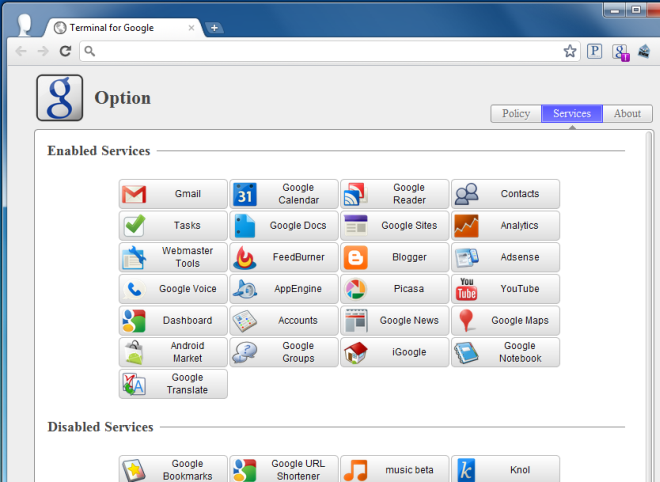
Terminal For Google is an easy-to-use extension that allows you to save both time and effort, when you want to access one or multiple Google services while you work online. You can install the extension from the link below.
Install Terminal For Google Chrome Browser

Where did this extension go?