Temporarily Hide Tabs In Firefox With Slyfox, Boss Key For Privacy
Are you guilty of pretending to work when you really aren’t? Do you tell your boss you’re in a conference with overseas clients when you’re really just having a cat fight in your virtual sorority on Facebook? The chances of your boss walking in and catching you in the act are high and might take some fun out of the fun you’re having. What you need is a quick cover up; undeniable proof that says you were working your heart out. SlyFox is a Firefox extension that gives you the ability to mask your favorite time wasting pages with ones that prove your dedication to work, however mundane it is.
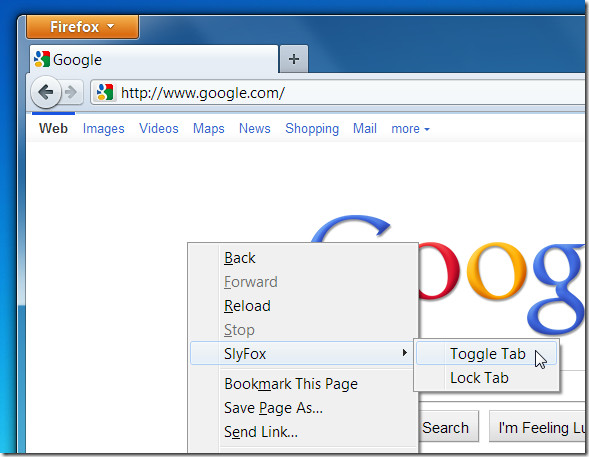
In all fairness and in consideration of important things like work, the extension will let you mask 5 sites only (you should accordingly limit time wasting to 5 sites) with any one site. You can toggle between the actual site and the masking site using the F2 key. The extension lets you lock a page so no matter how hard someone tries, they can’t get see the actual page you were viewing. The page lock is password protected so you won’t be able to toggle pages without entering the password which you set the first time you use the extension.
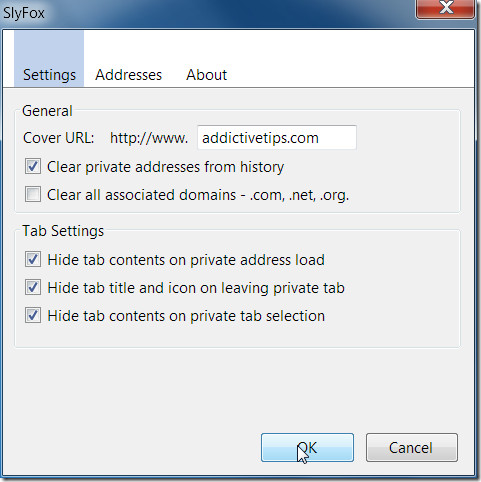
Options for the extension are not available in the add-on manager; they appear in the Tools options on the menu bar. The first time you use the extension, you will need to create a password from Tools – Slyfox. The extension lets you choose parts of the page you want to hide; the title, the icon and the content. Hiding a page is as easy as hitting the F2 key or selecting Toggle Tab in Slyfox options from the right click context menu.
The only slight disadvantage with the extension is that it doesn’t hide the URL. You can hide the navigation bar altogether if you want or use an extension that will auto hide the address bar.Of course sneaky extensions like this one shouldn’t keep you from doing what’s really important, this is just because everyone needs the occasional break once in while.
