Take Instant Screenshots, Annotate And Edit In Google Chrome [Extension]
At AddictiveTips, we are huge fans of screenshots. We pride ourselves in taking high-quality screenshots, so naturally, we favor applications that smoothen this process. Google Chrome has quite a few great applications that allow a user to take nice screenshots, annotate and modify them and then share with others. However, one feature where Awesome Screenshot takes the prize is the ability to blur areas within images. This handy little extension for Google Chrome can capture, annotate and edit and share/save the screenshots with ease.
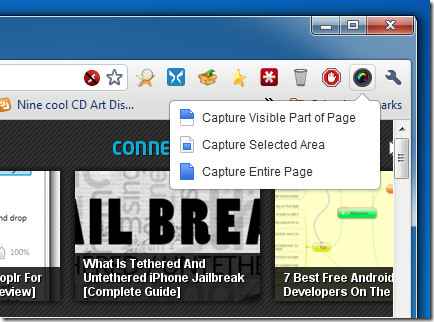
When you click the extension’s icon in your browser’s navigation bar, you get the option to either capture the visible area of the screen, capture a selected area or grab the whole page. Selecting one of these options will take you to the edit mode, where you can modify your image to your liking.
The screenshot below shows Awesome Screenshot’s annotate and edit window, with effects added using this extension and toolbar showing the available functions.
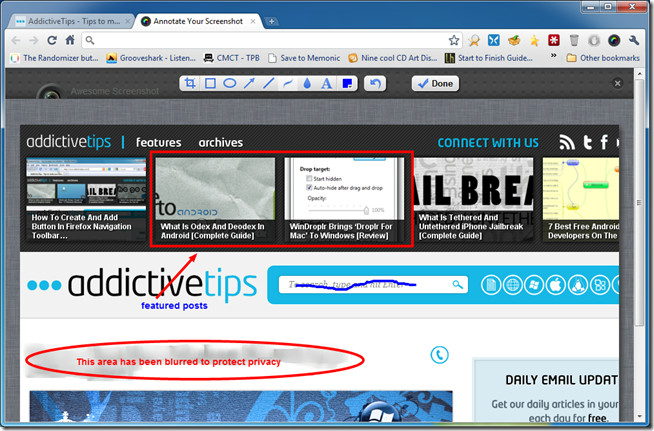
Once you hit the ‘Done’ button, you can either download the image to your local machine, or upload it to get a shareable link for others. You can also revisit the image to do some more editing if you feel something was left amiss. Screenshots can be saved in lossless PNG format and supports shortcuts (can be changed from extension options).
Awesome Screenshot was tested on Google Chrome 7.0.517.44.

Nice find, thanks.