Tab Grouper: Sort All Tabs Alphabetically And By Domain [Chrome]
Working with multiple tabs from the same domain can be quite confusing, specially when they all look the same. Won’t it be nice if you could quickly locate your desired tabs without having to sift through all of them? Tab Grouper, a Chrome extension, solves this common problem by sorting and grouping tabs alphabetically. The extension has no buttons or options, and works automatically once installed. It arranges the tabs alphabetically, so you can quickly find the right one without wasting time. However, when you open a link, the new tab is moved from its default location to a new one, so you might want to wait a few seconds before you start browsing.
After you’ve installed the extension, the tabs will automatically be sorted in an alphabetical order. When you a launch a new tab, you will be able to see that the extension moves the tab from its default position and sorts it alphabetically. This means once you’re done opening multiple tabs from various websites, you will be able to access them more easily.
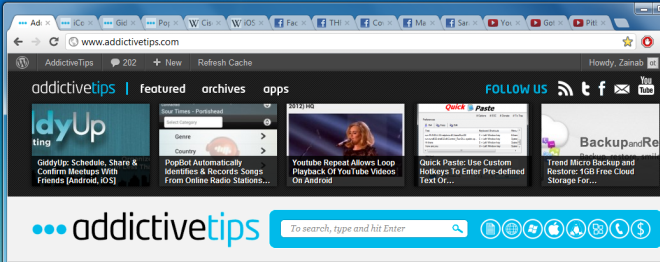
While the extension does help sort cluttered tabs, it does have its downside. If you were to open multiple links, all from the same page of different domains e.g., multiple items in Google Reader, you would have to view them in alphabetical order as opposed to the order they were opened in. In scenarios like this where grouping tabs by domain or in alphabetical order is unnecessary, the extension can actually mess with the tabs that are open. The extension continues to monitor your tabs and if you move to a different page of a website, it will reorder your tabs again so that they are in alphabetical order and that means your tabs will always be on the move. Moving to a different page in a tab will always result in the tabs being reordered.
A simple work around would be for the developer to add an option to ignore/ not reorder tabs if the user navigates to a different page and to restrict reordering tabs that originate from a particular page.
Tab Grouper is for those who habitually work with multiple tabs, especially from the same domain, and find it difficult to manage them. It helps you organize your browsing and allows you to quickly locate or switch between tabs. The extension has no options or settings, whatsoever, and can be installed from the link below.
Install Tab Grouper For Google Chrome
